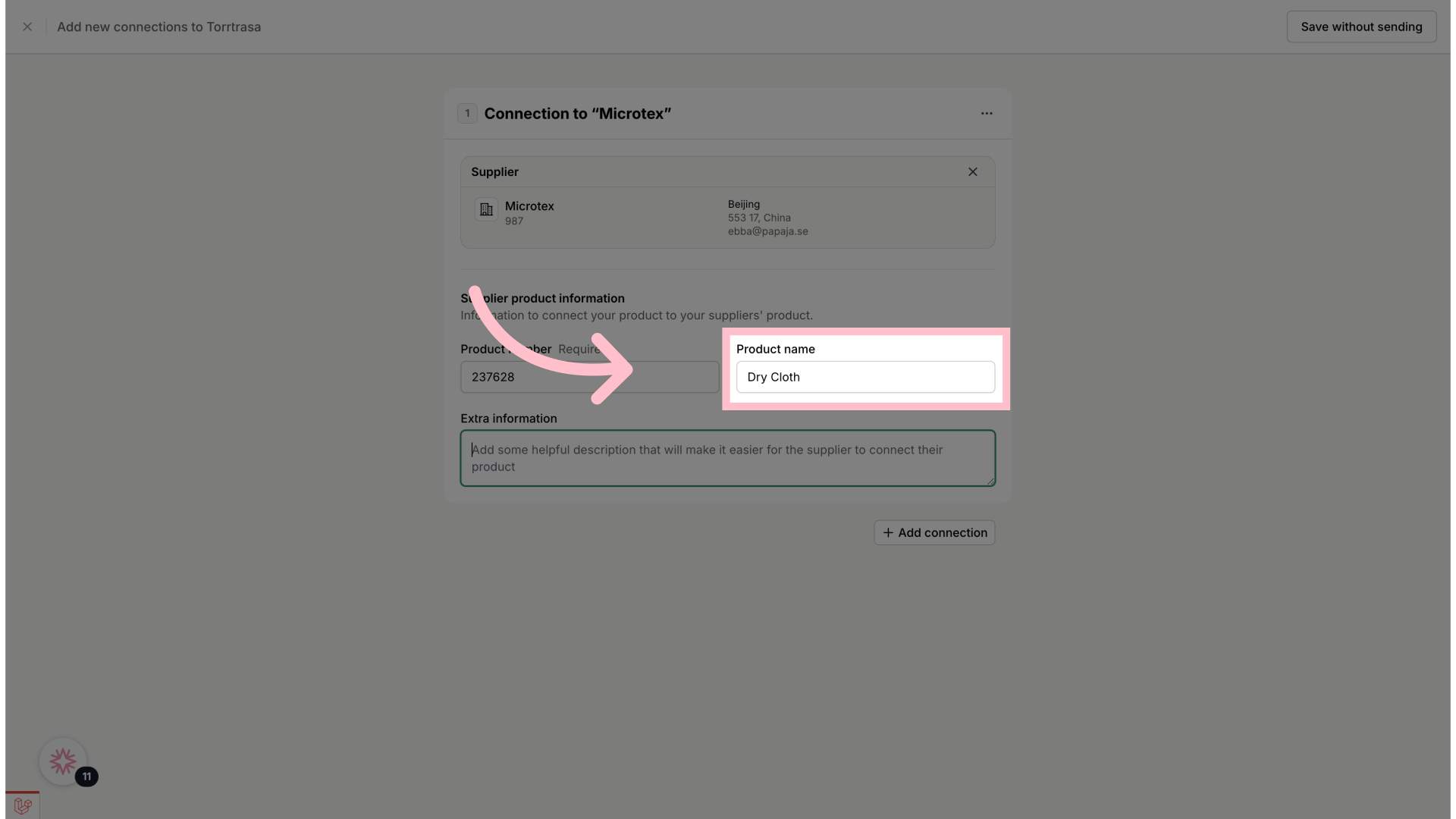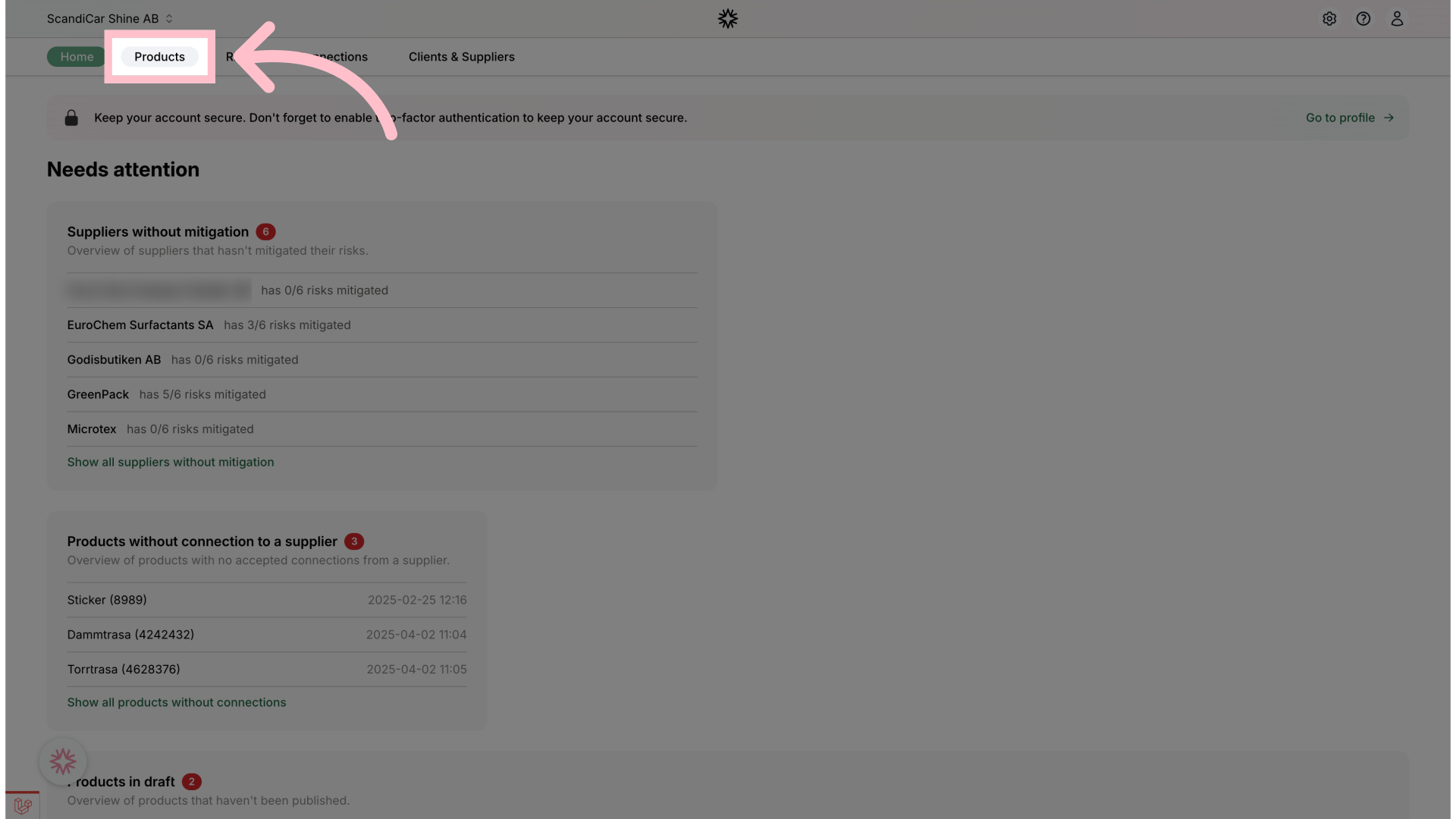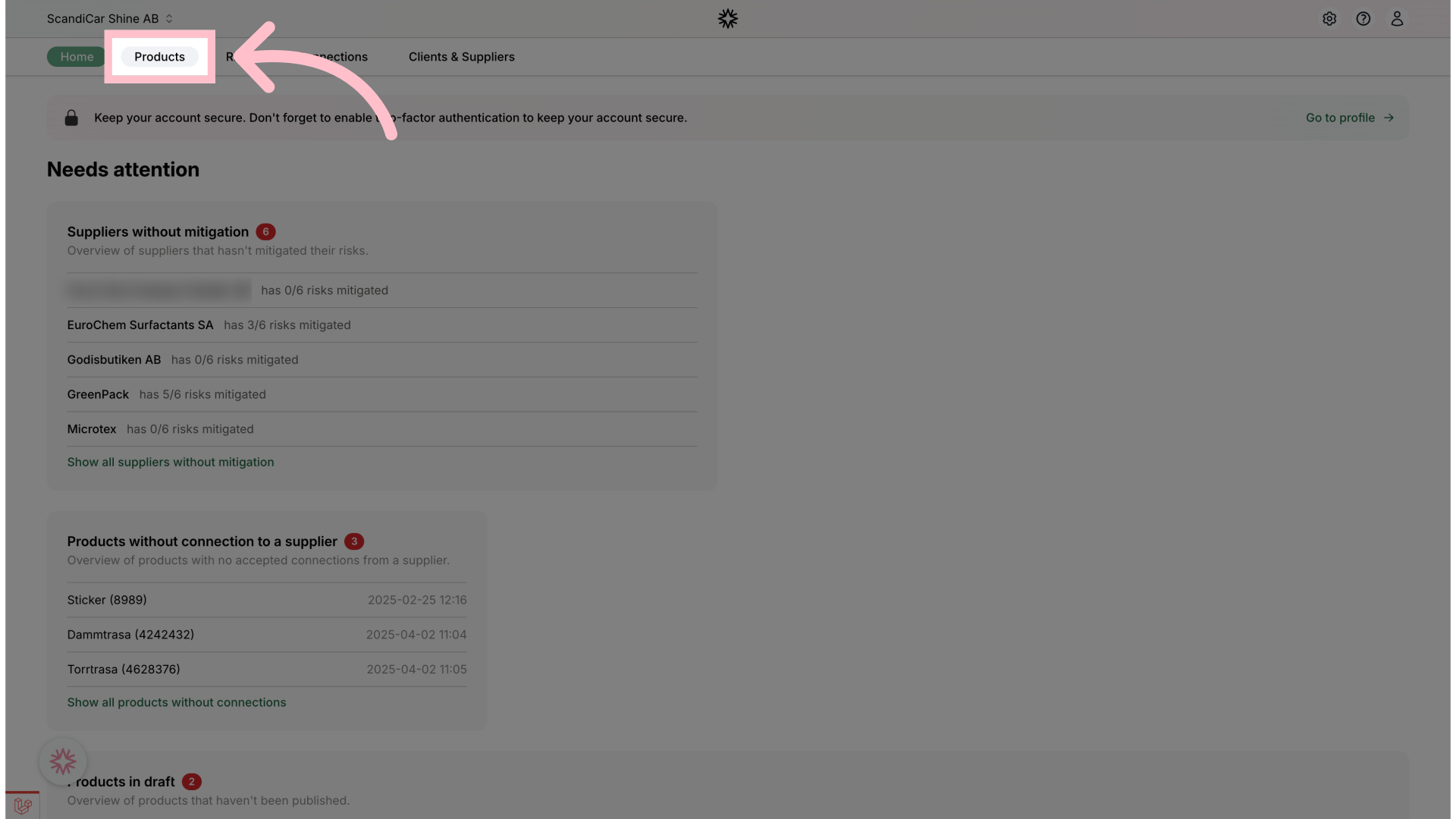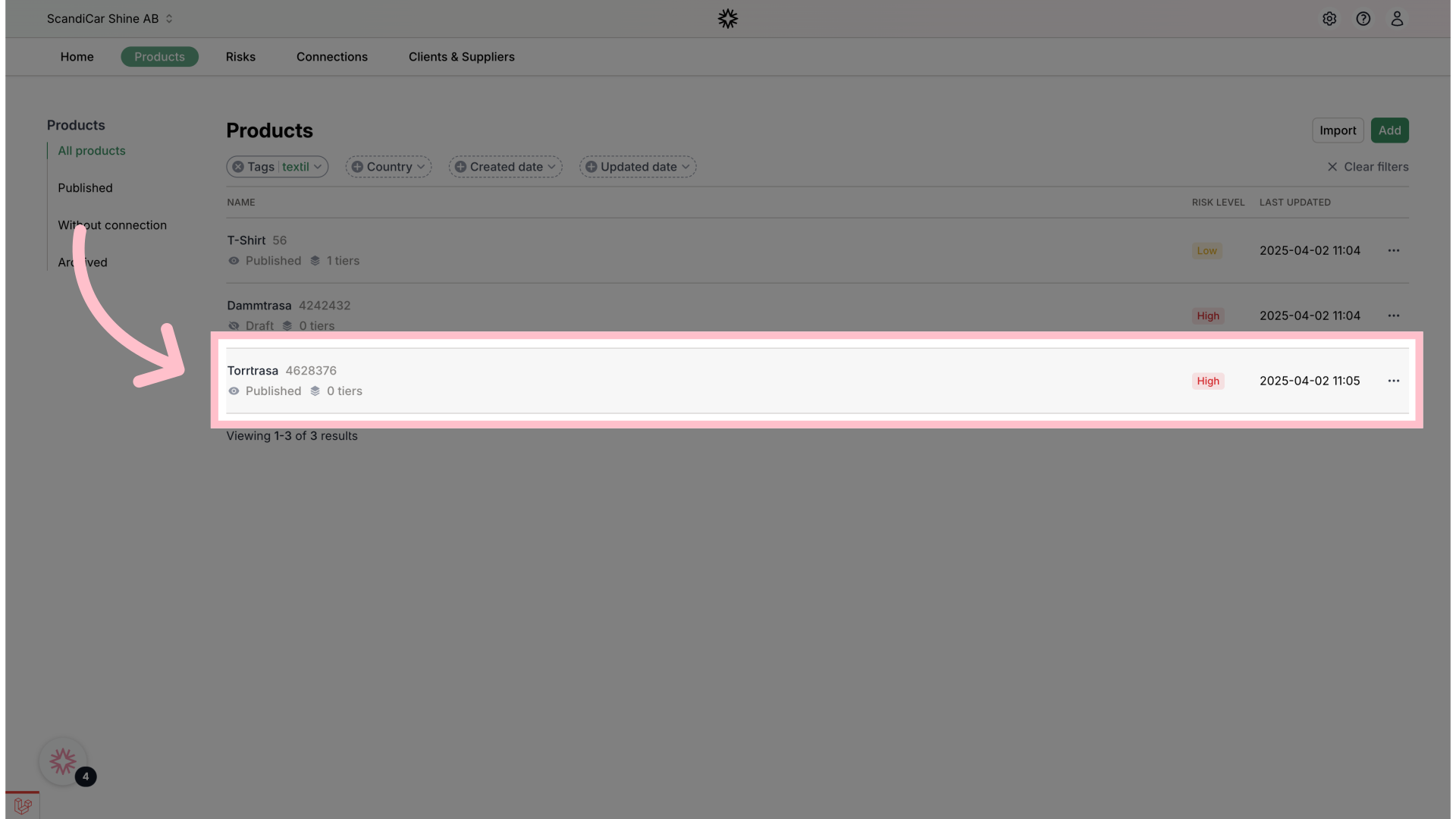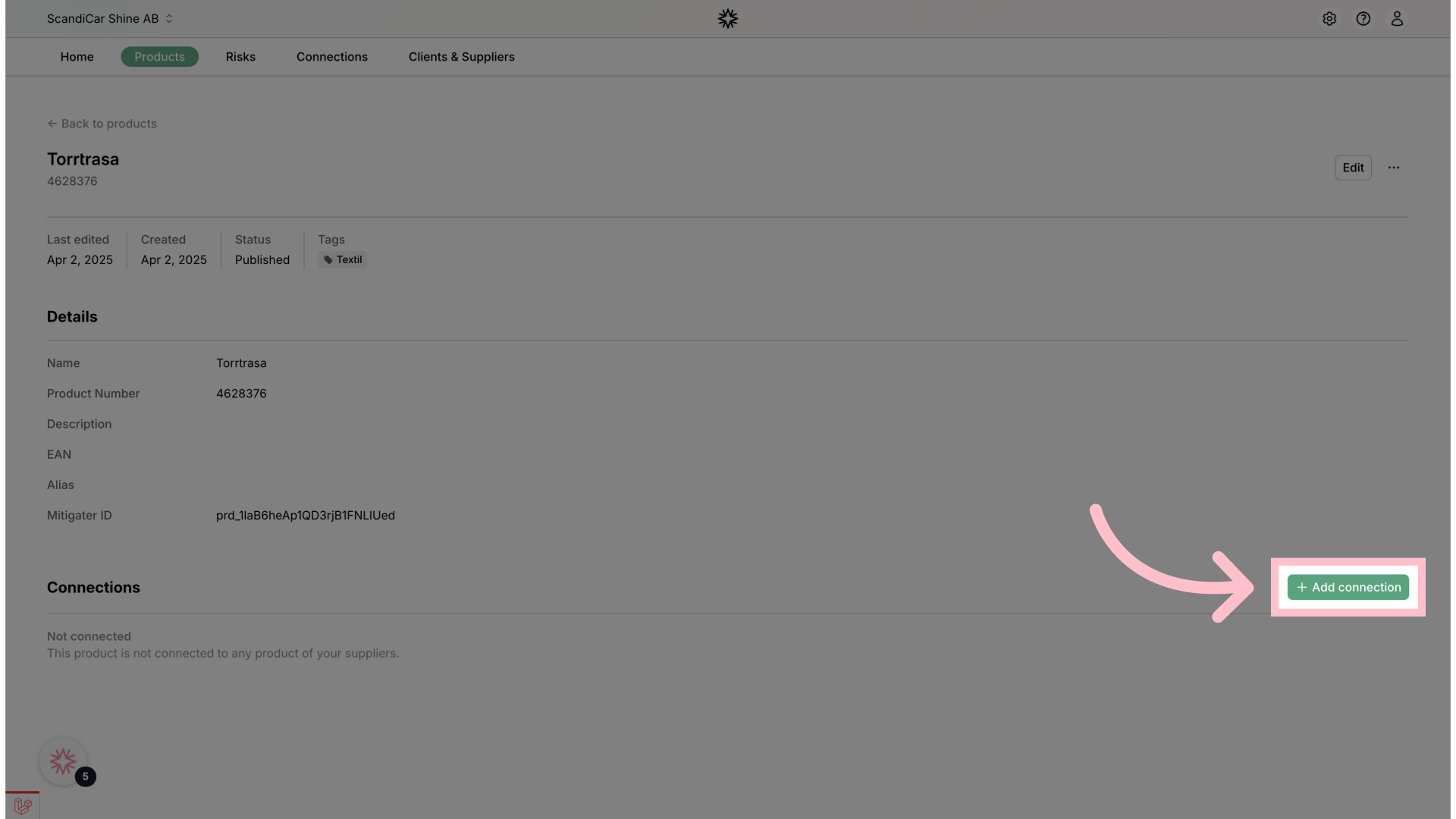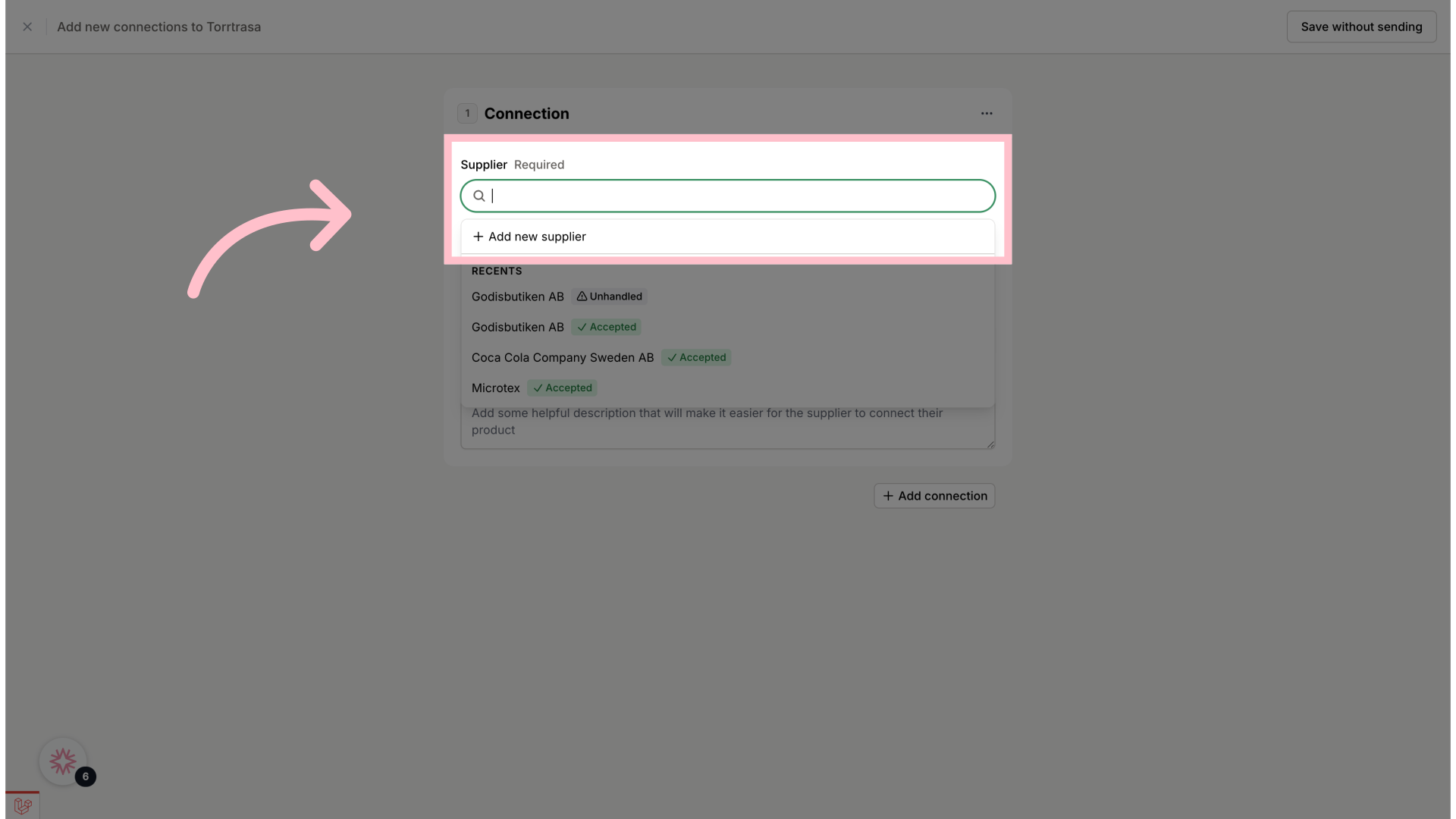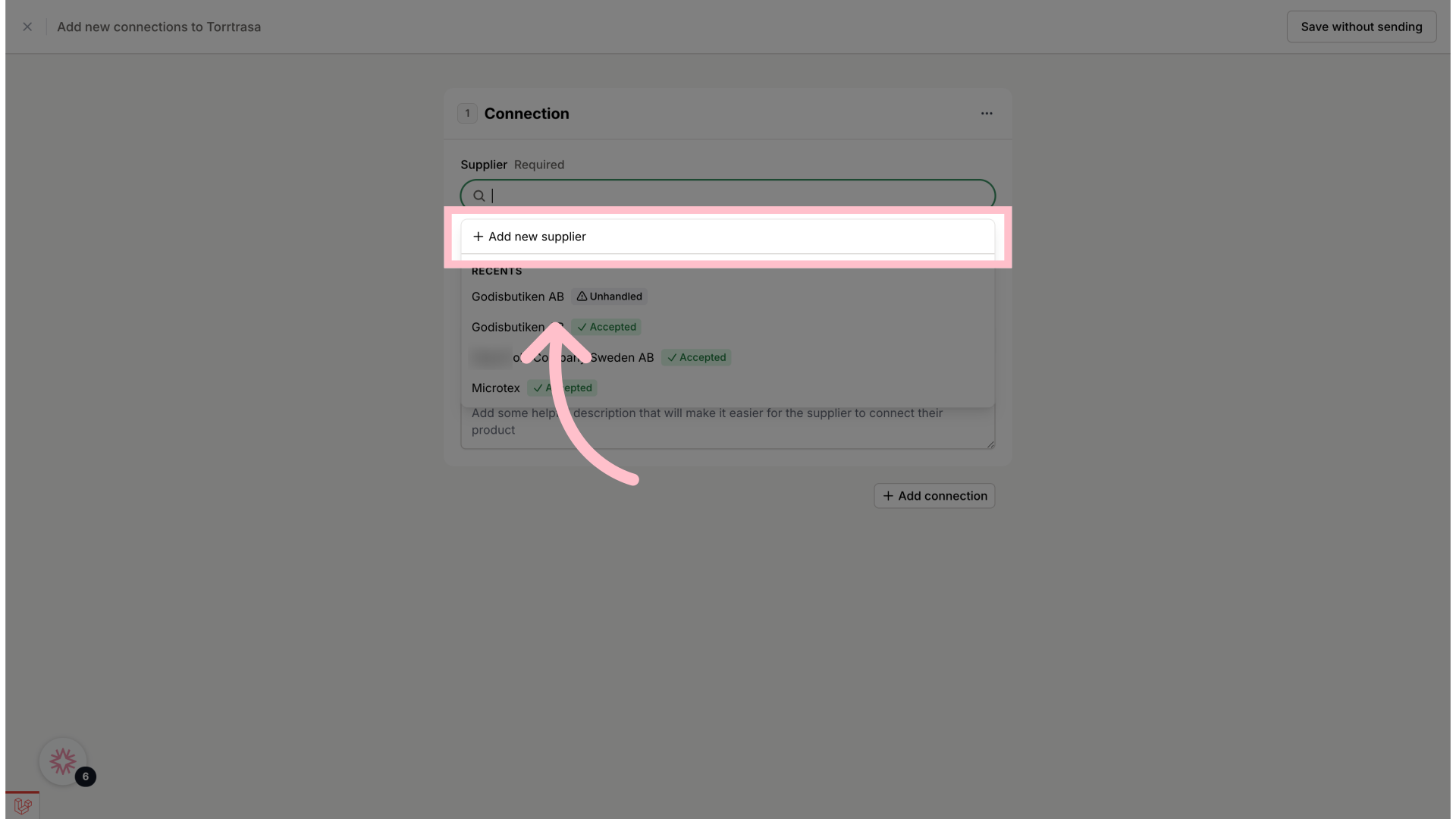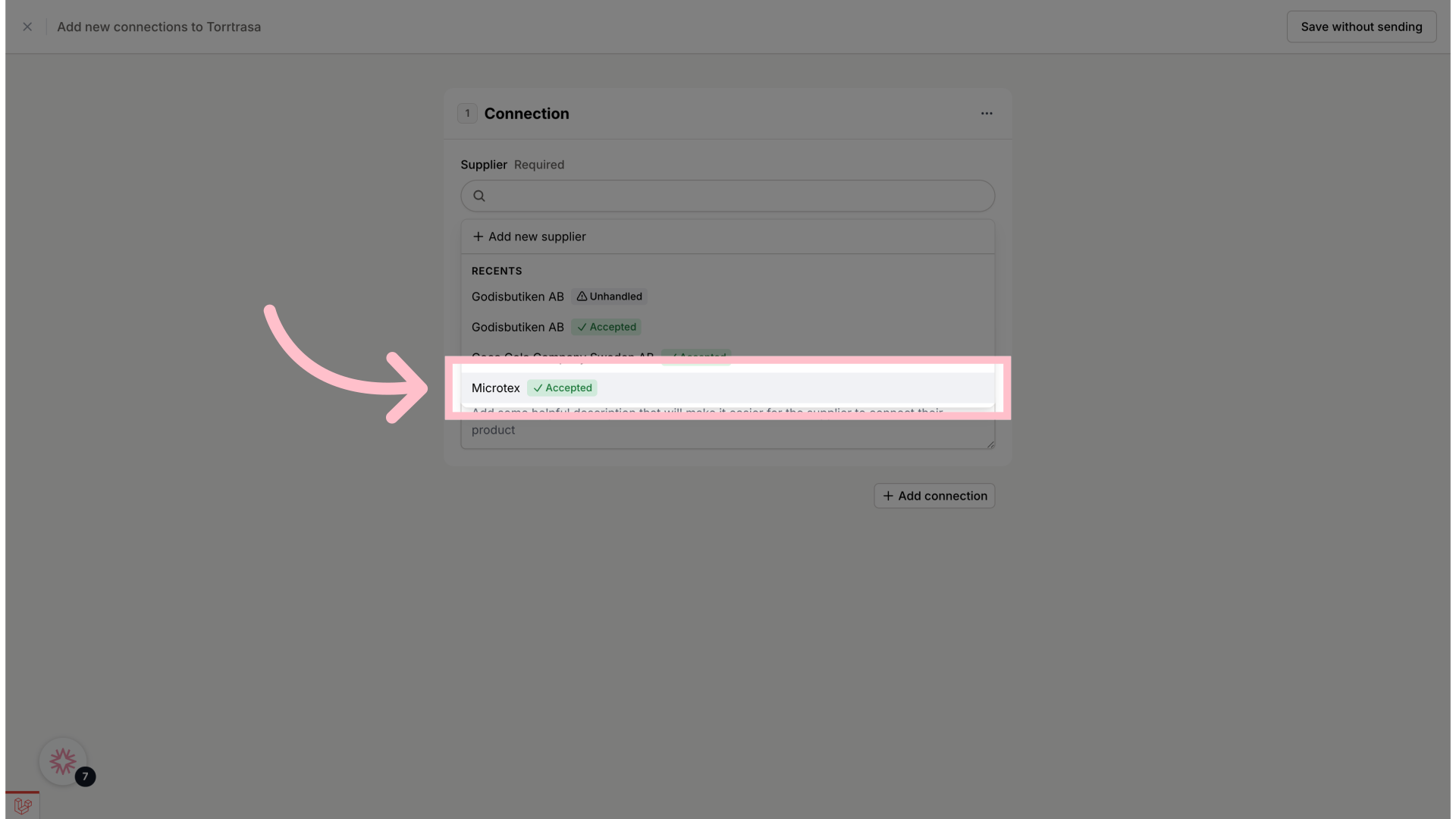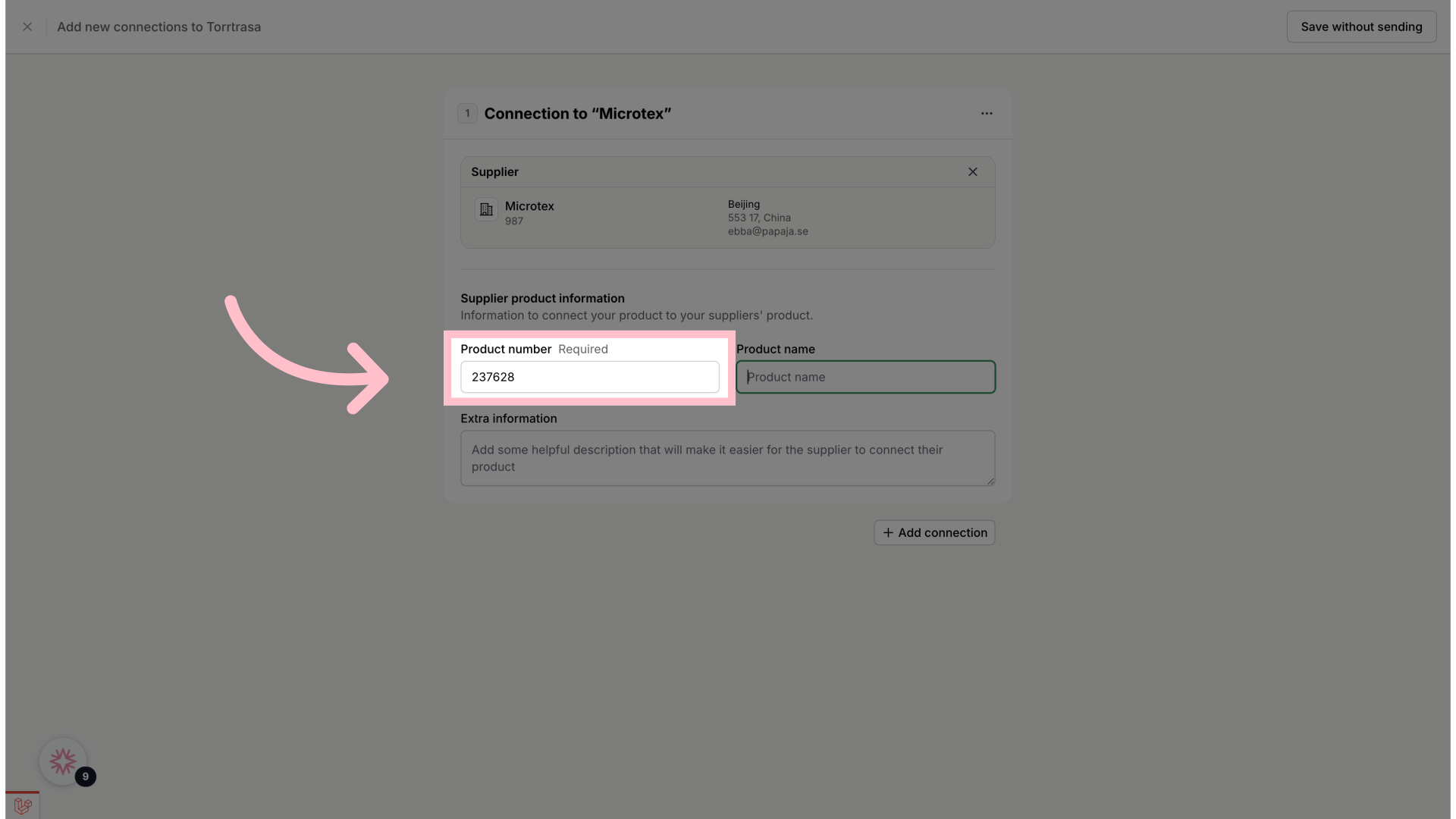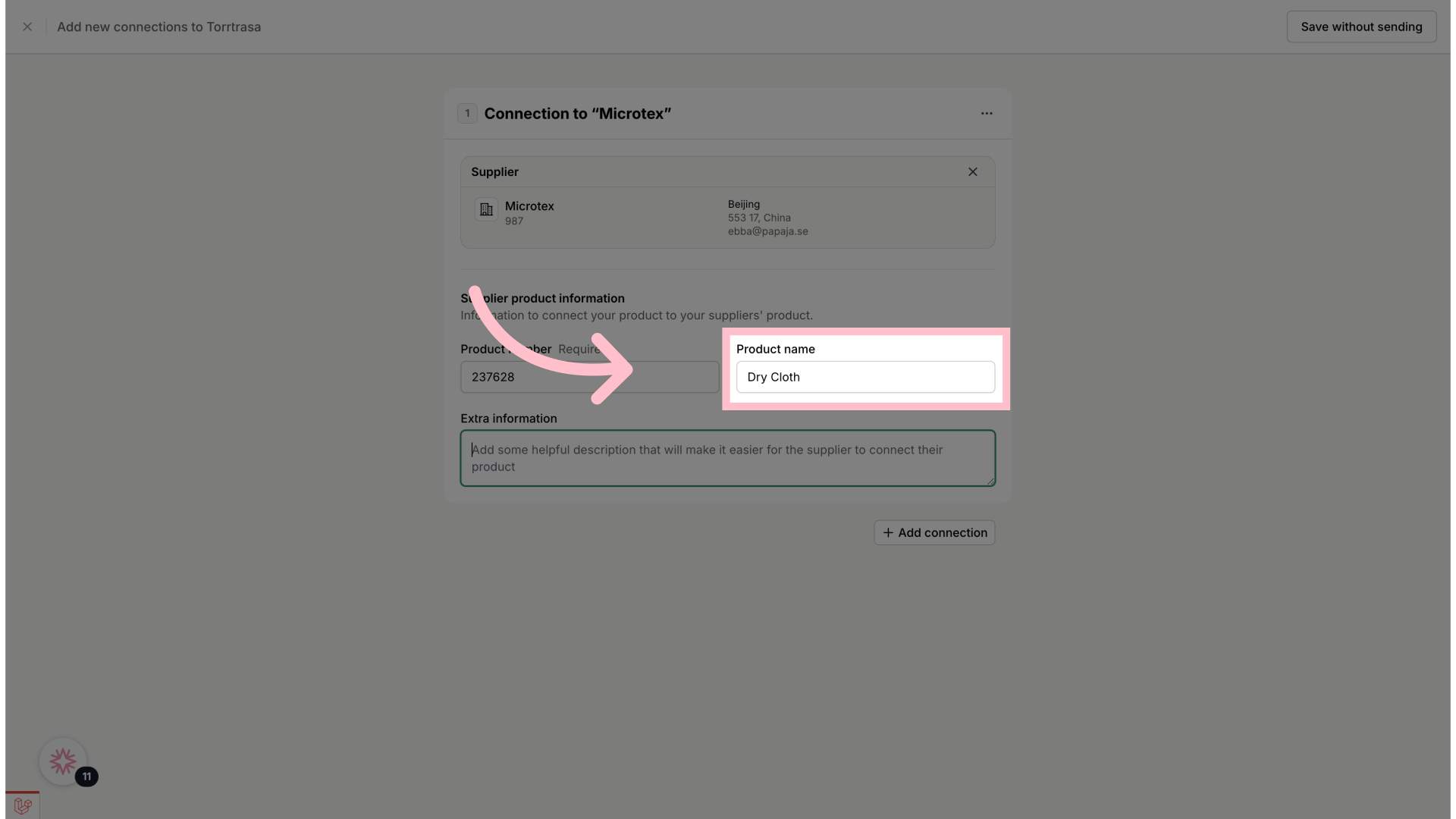How to add connections to a product.mp4
1. Click "Products"
Navigate to the Products section.
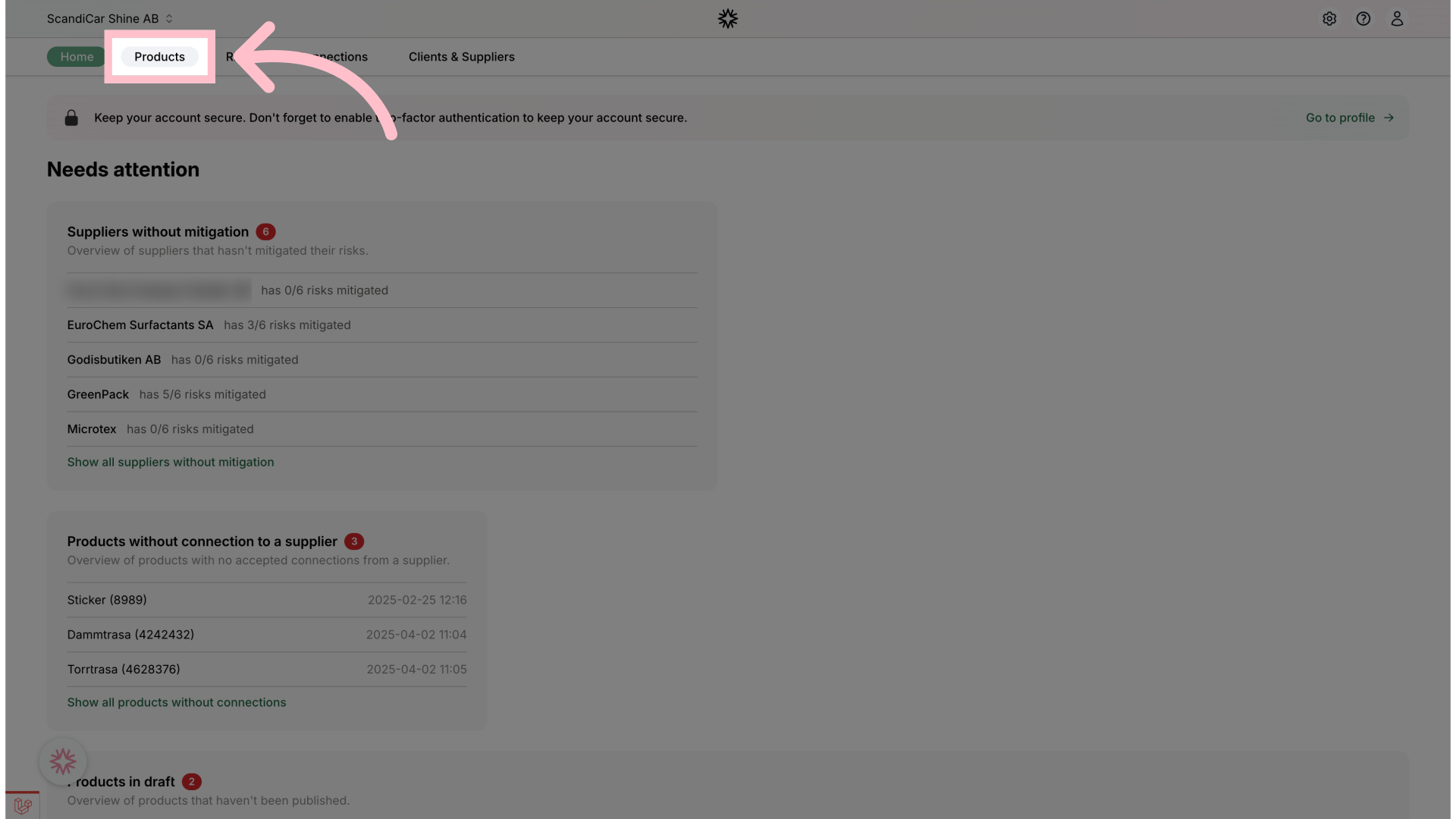
2. Select the product you want to connect to a supplier
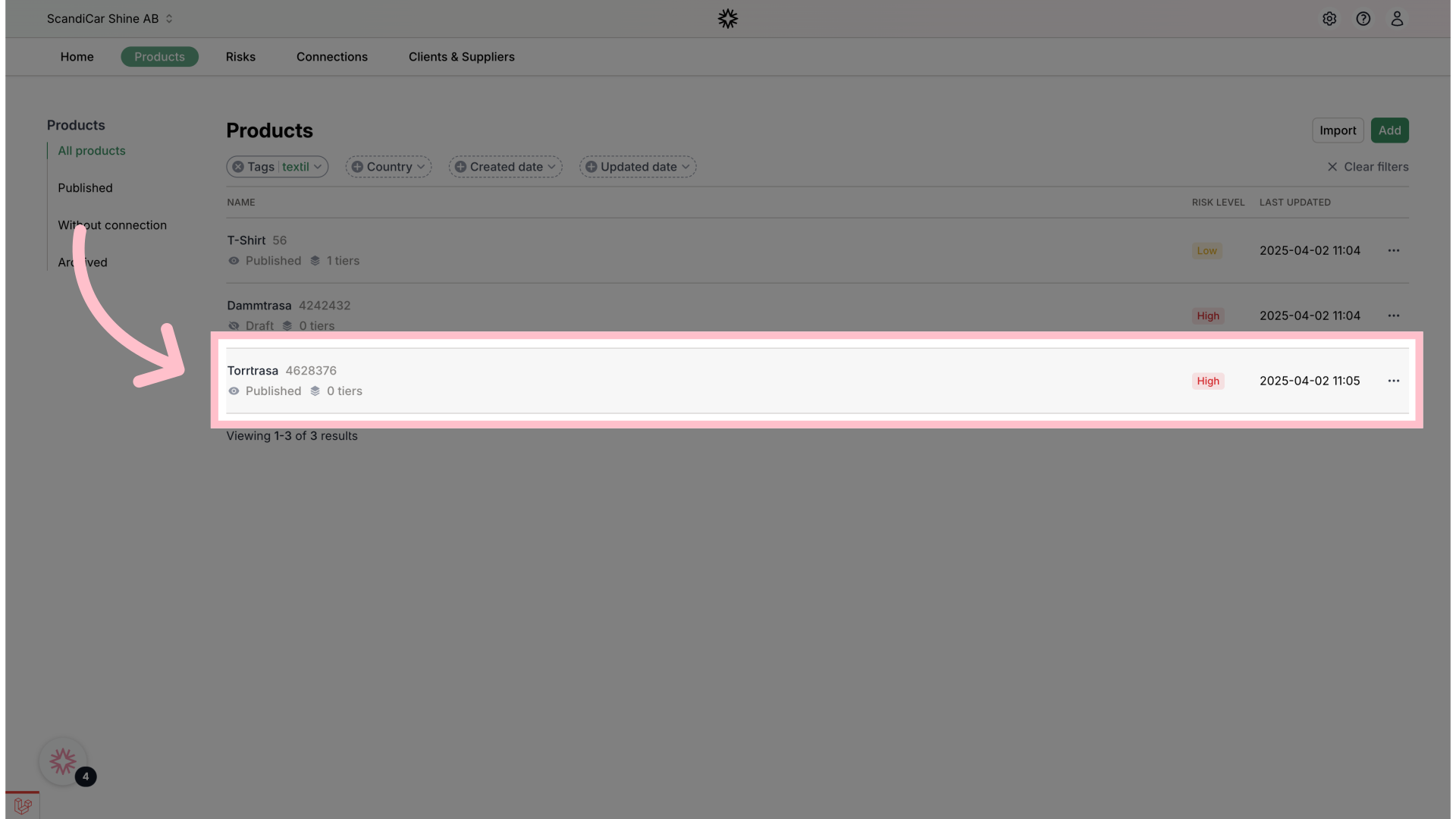
3. Click "Add connection" from the product page
Initiate the process to add a new connection.
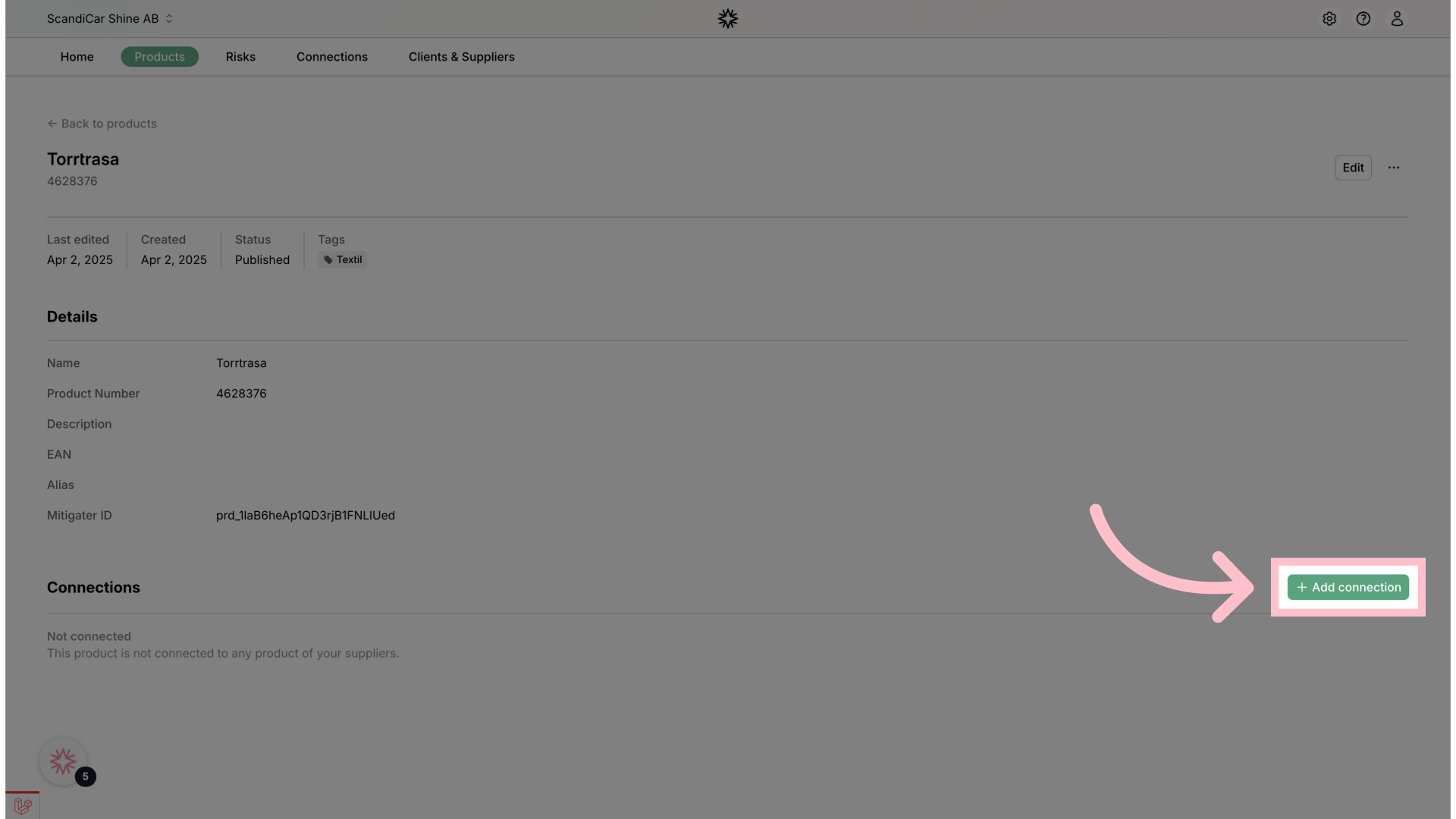
4. Write the name of the supplier you buy the product/part/material from
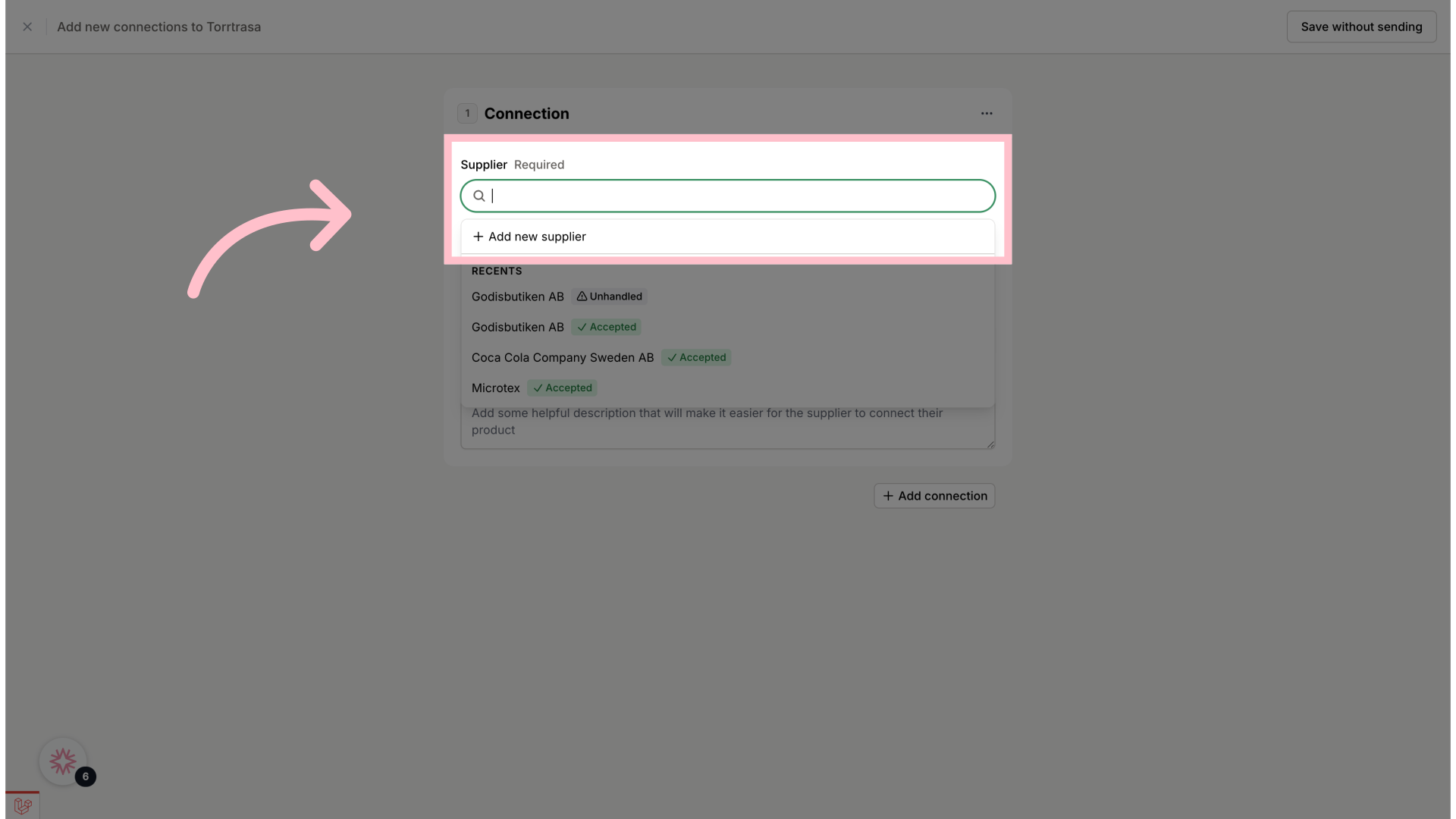
5. You can also add a new supplier if needed
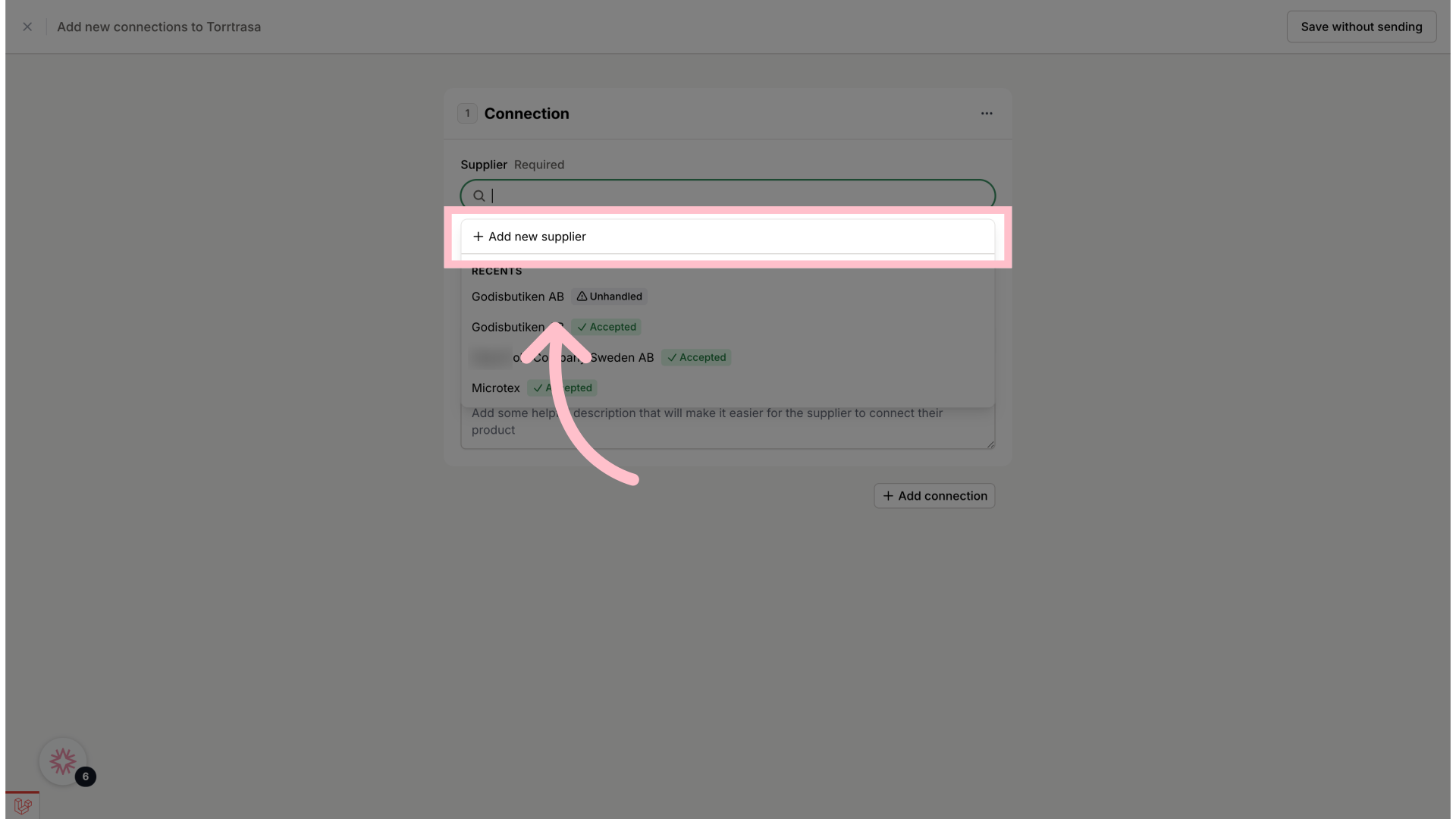
6. Select supplier from the dropdown
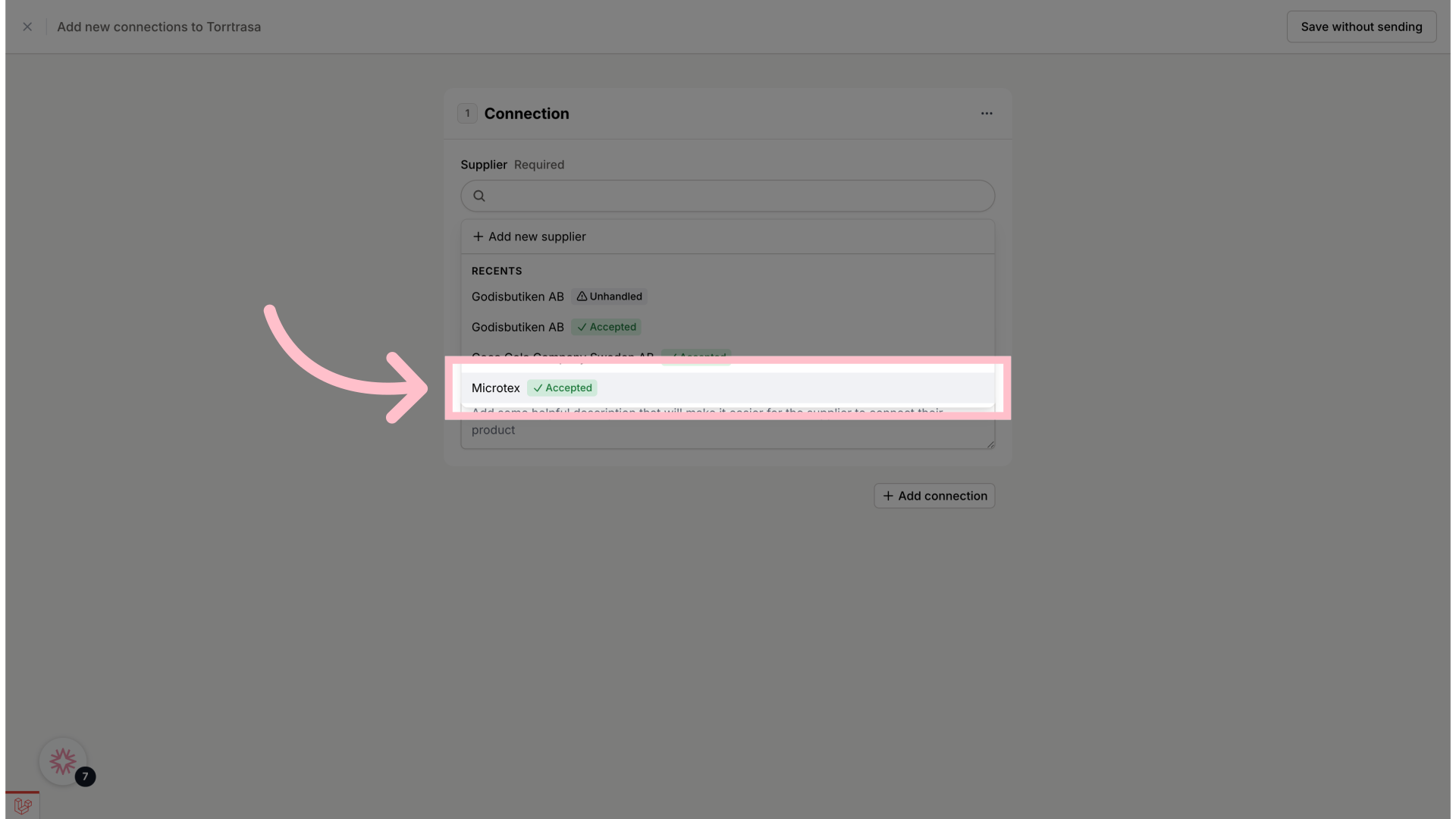
7. Add the product number you use when buying the connected product from your supplier
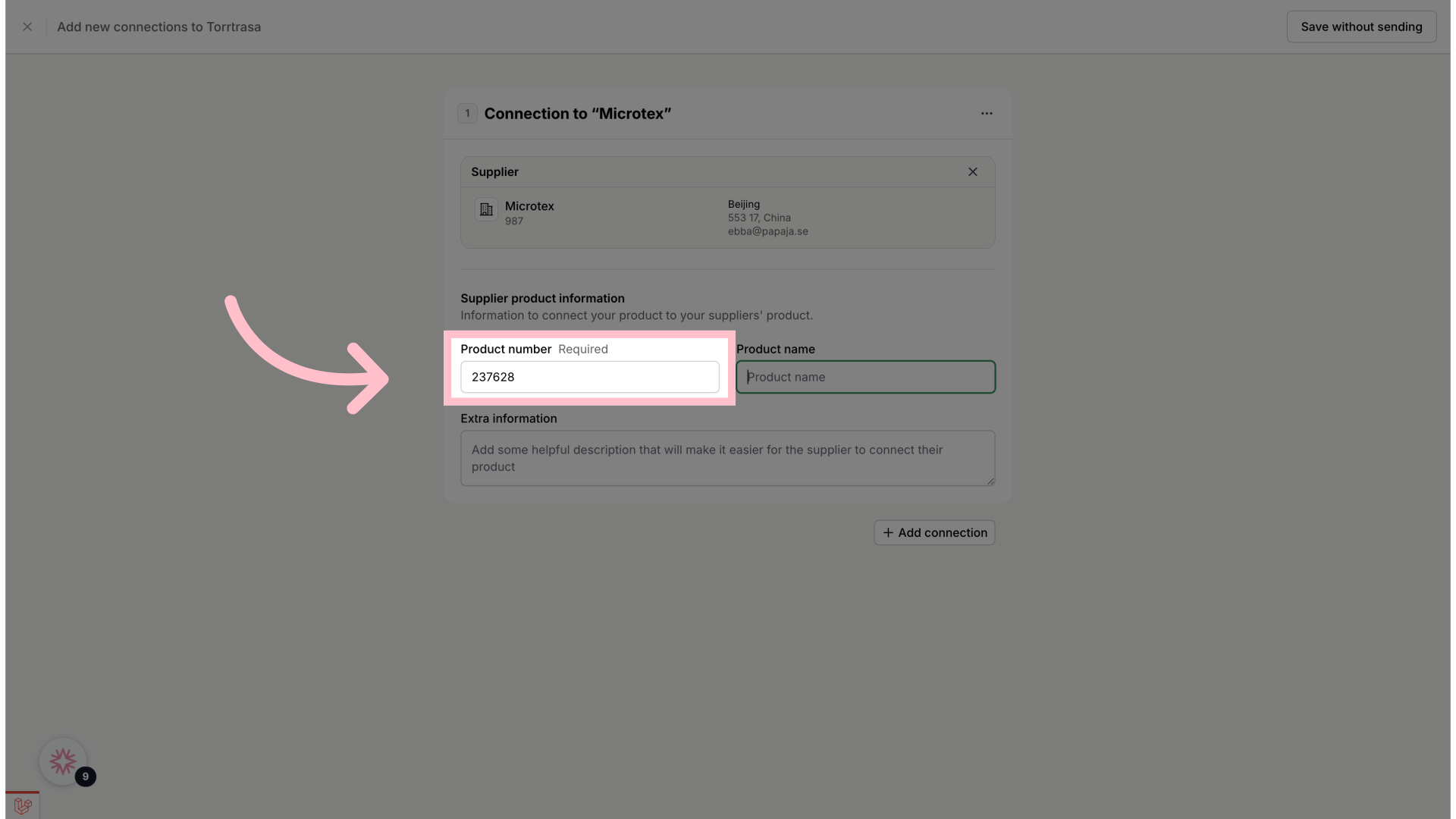
8. Write the product name you use when buying the product from your supplier. Not required.