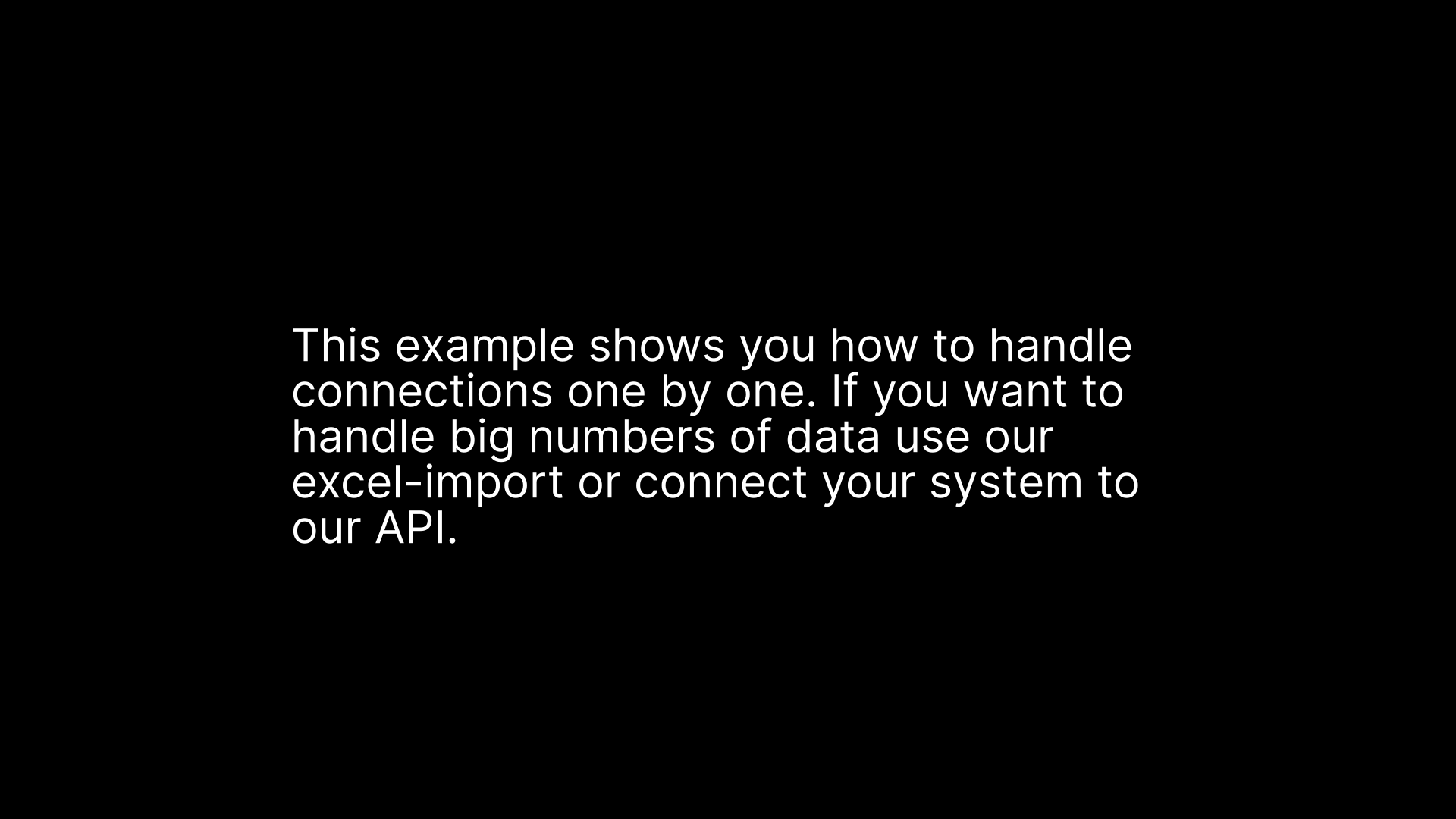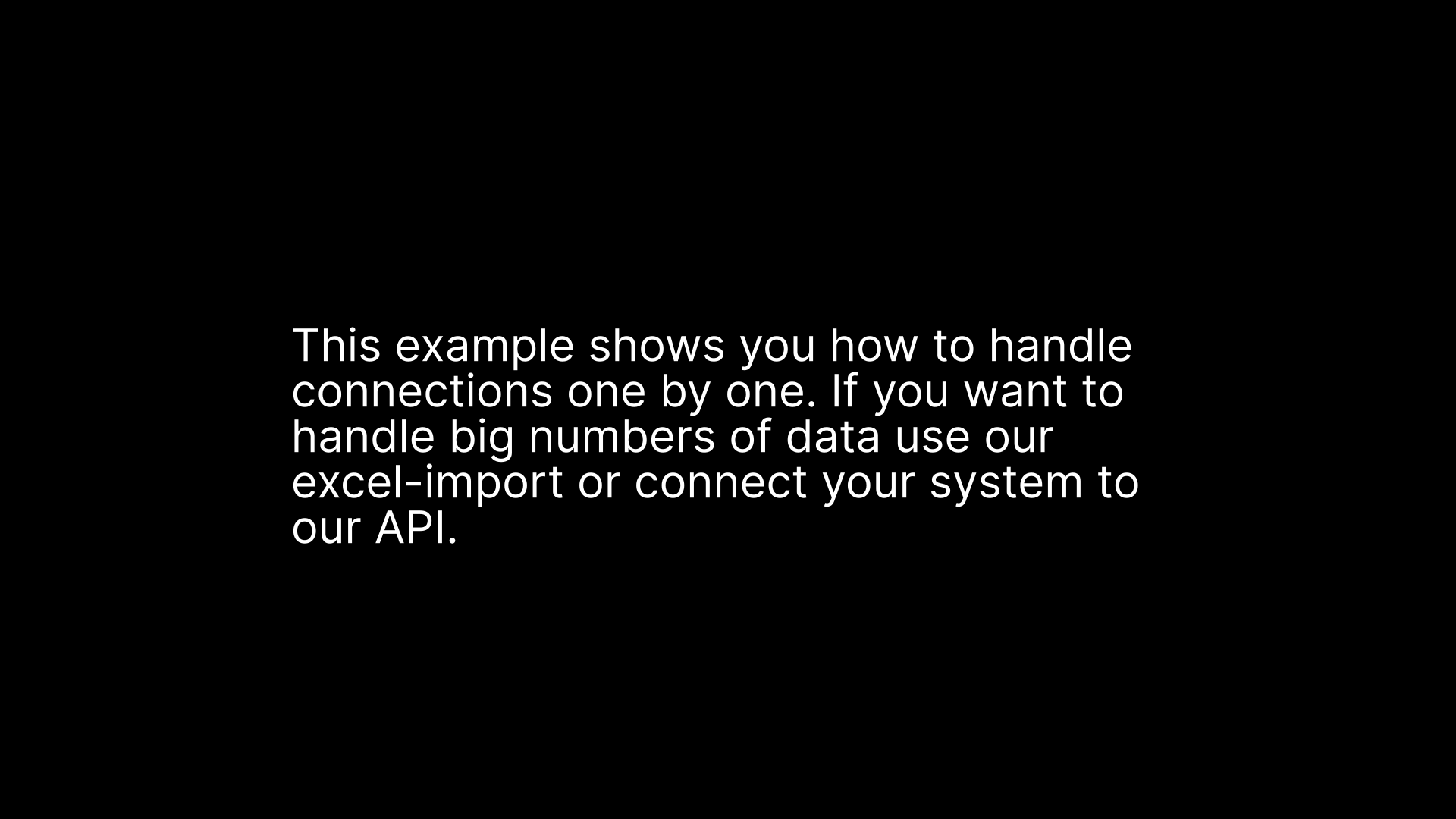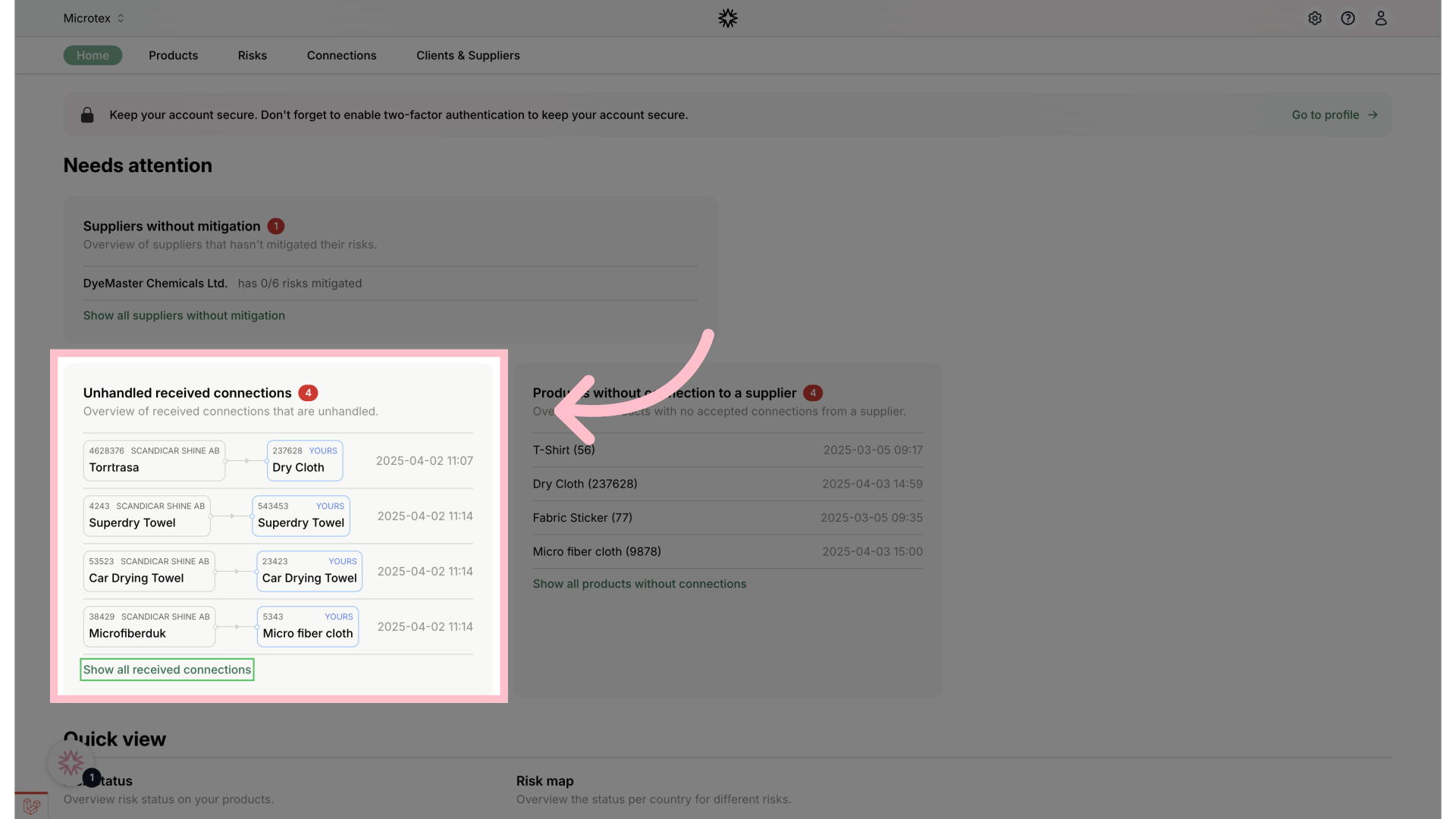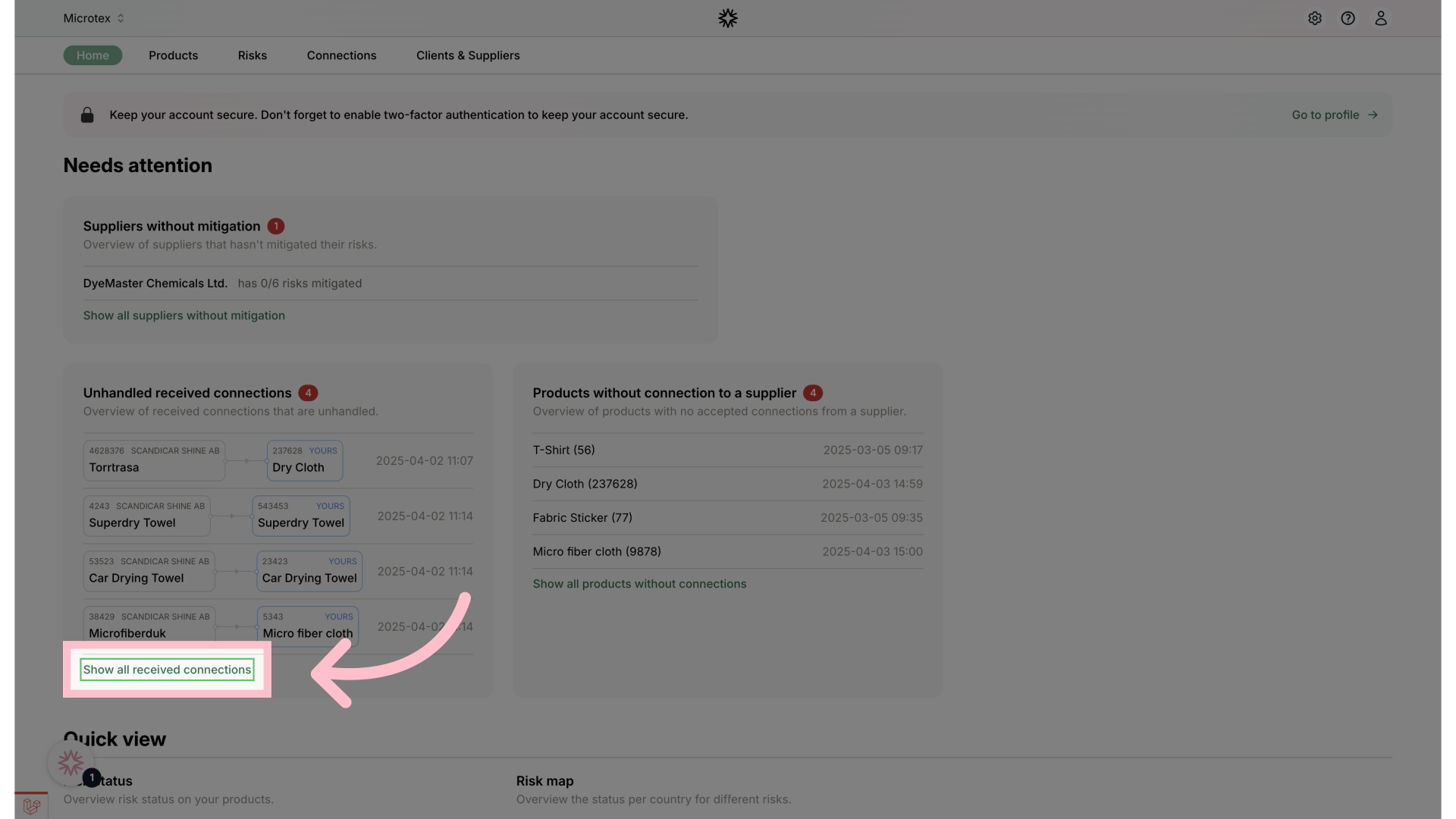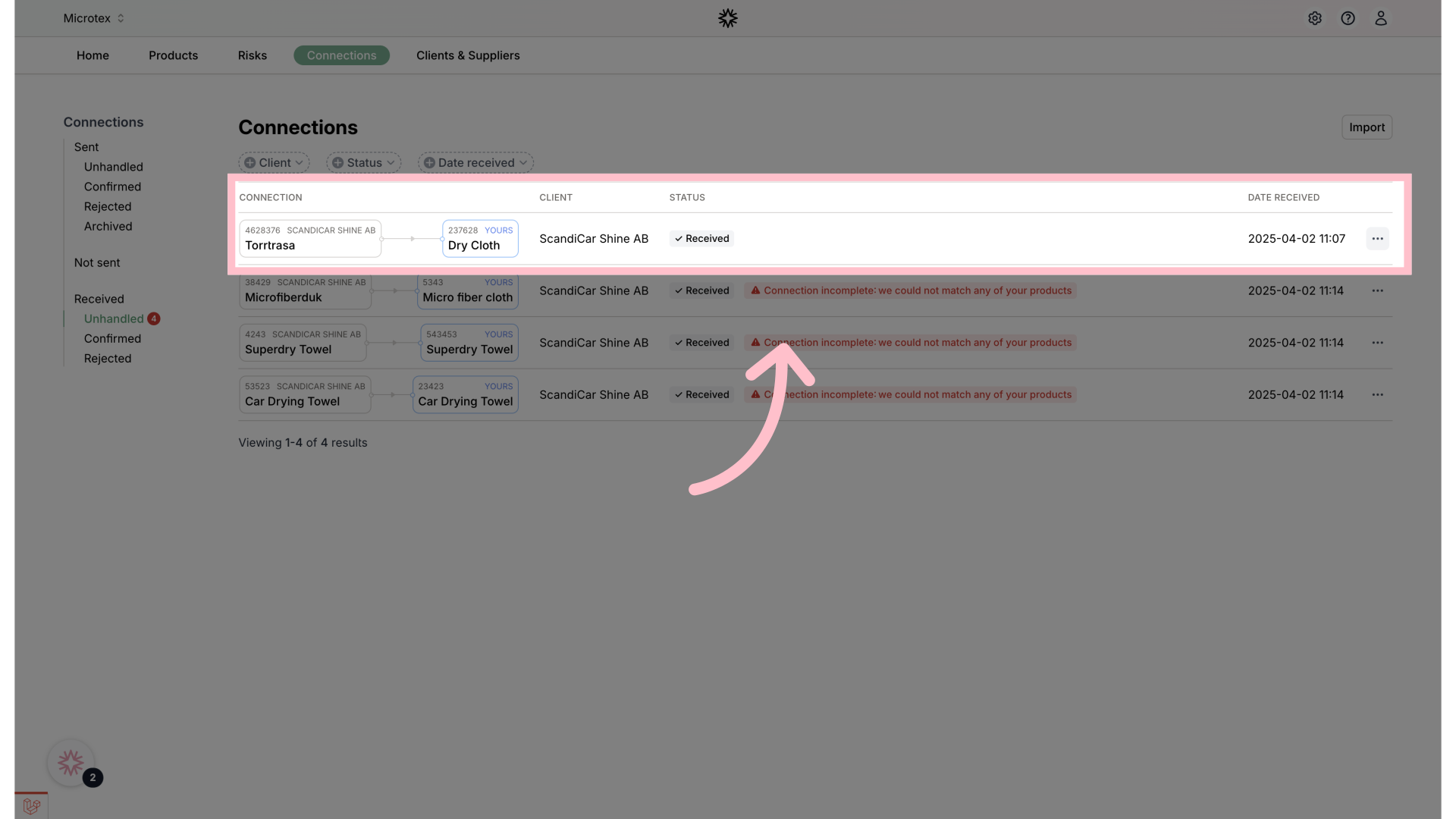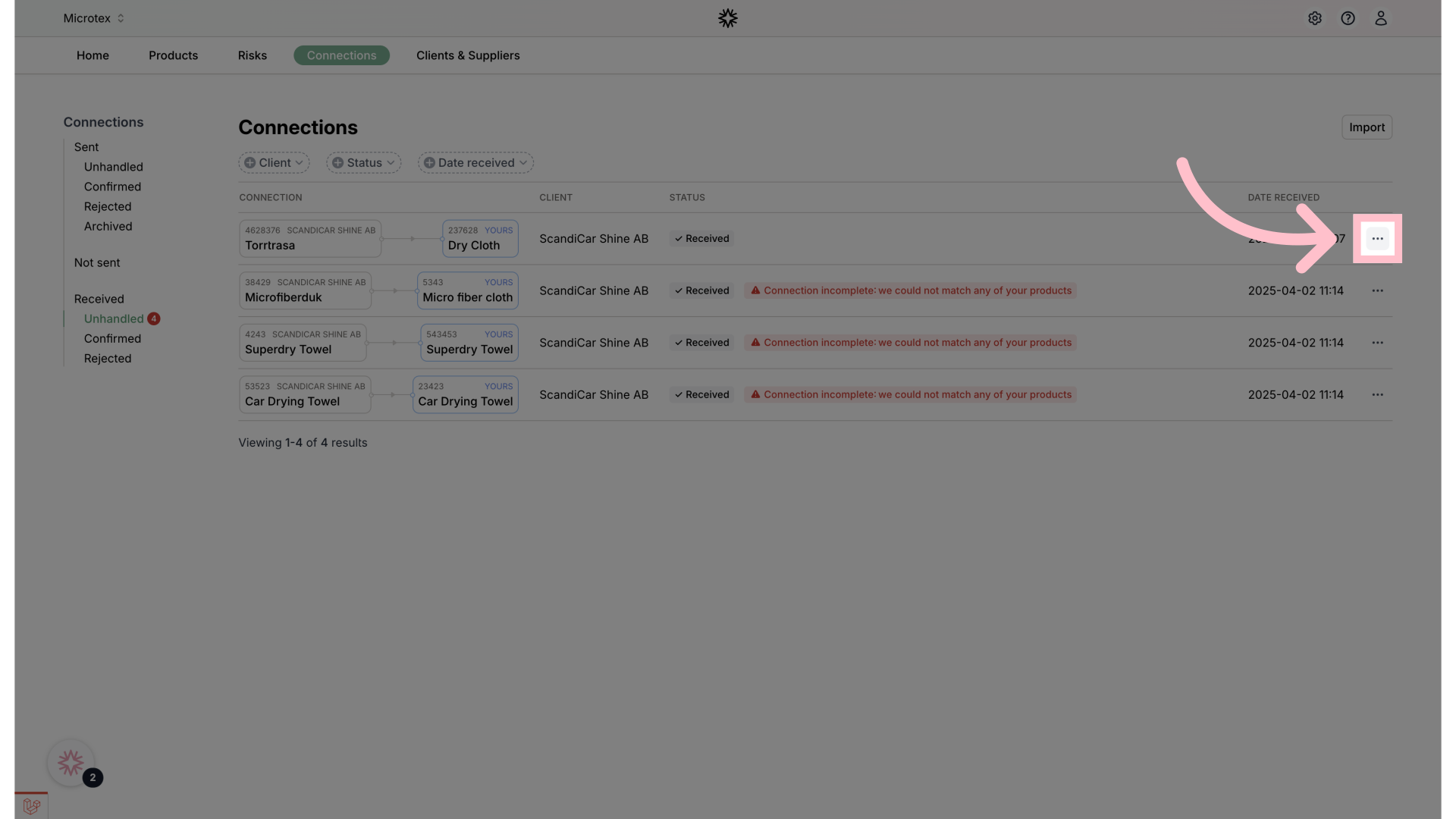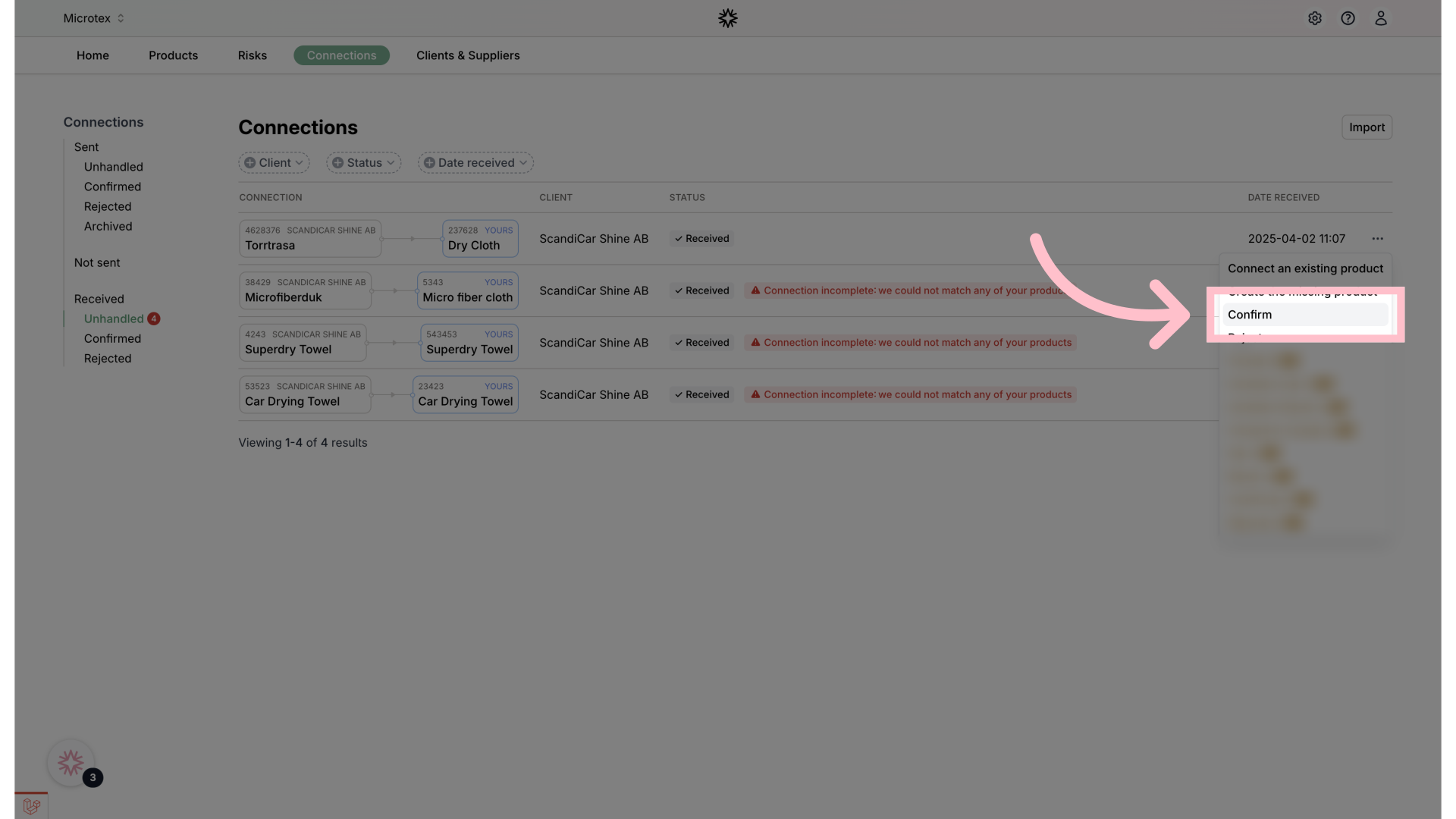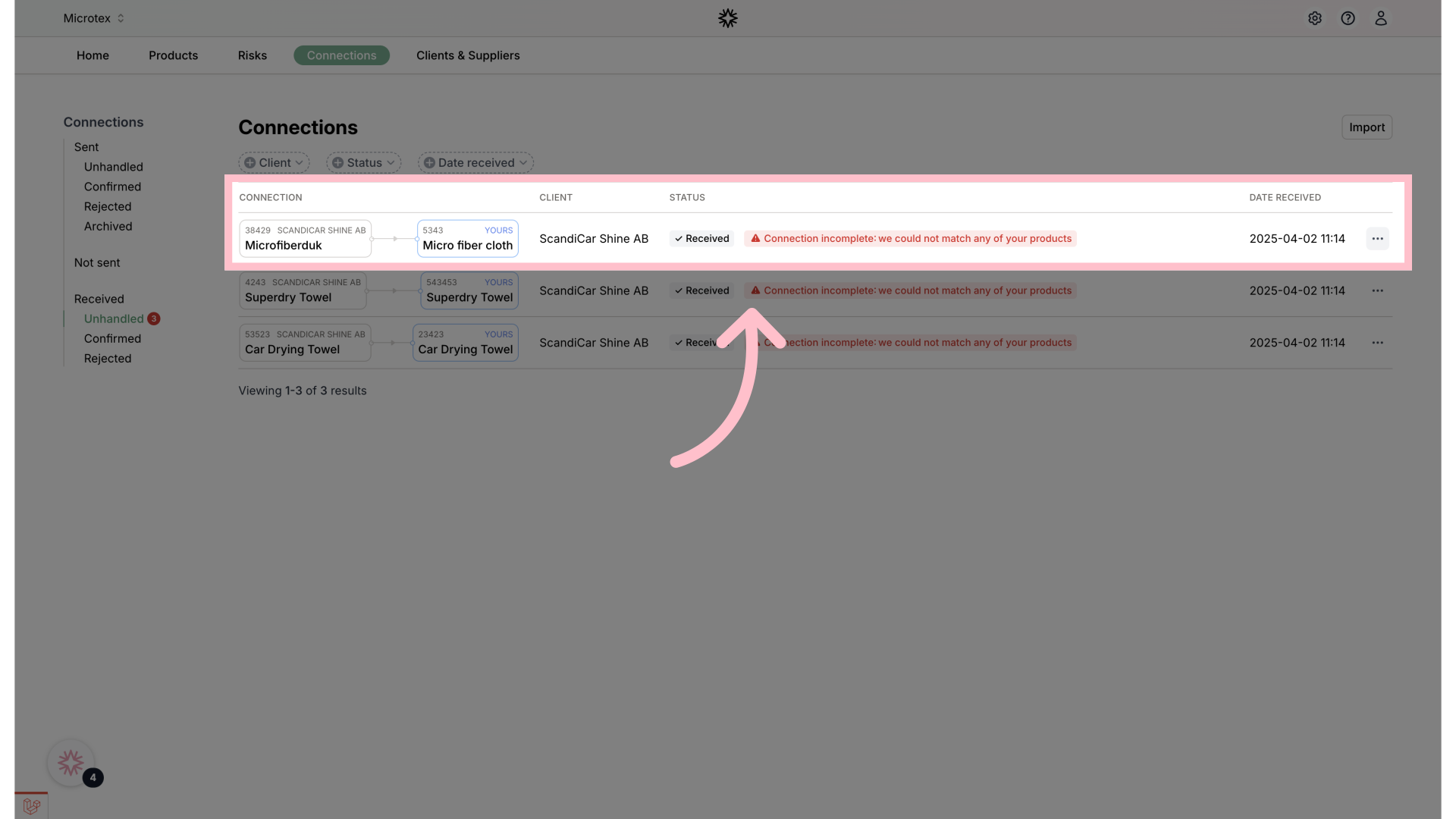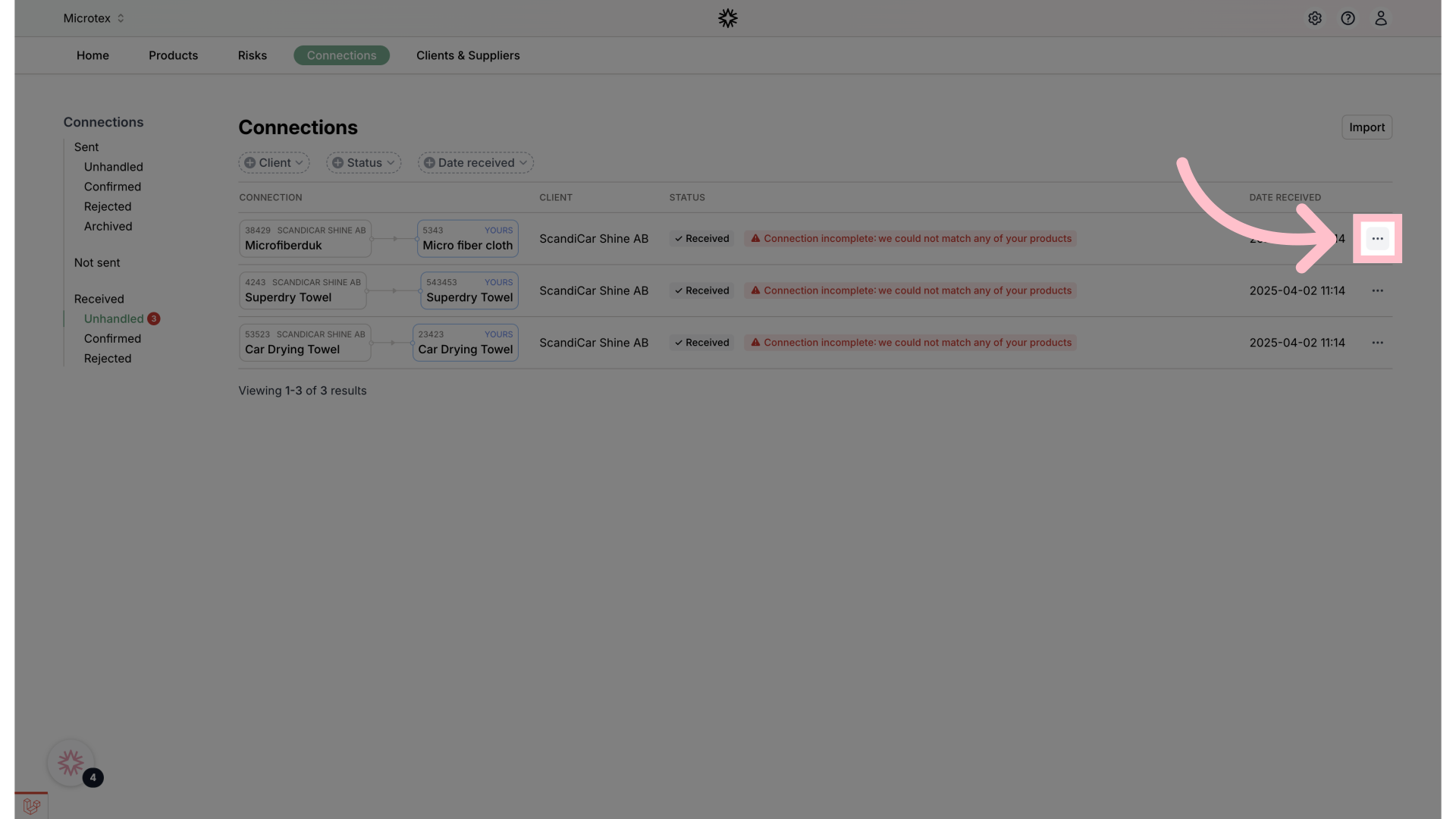How to handle received connections.mp4
1. This example shows you how to handle connections one by one. If you want to handle big numbers of data use our excel-import or connect your system to our API.
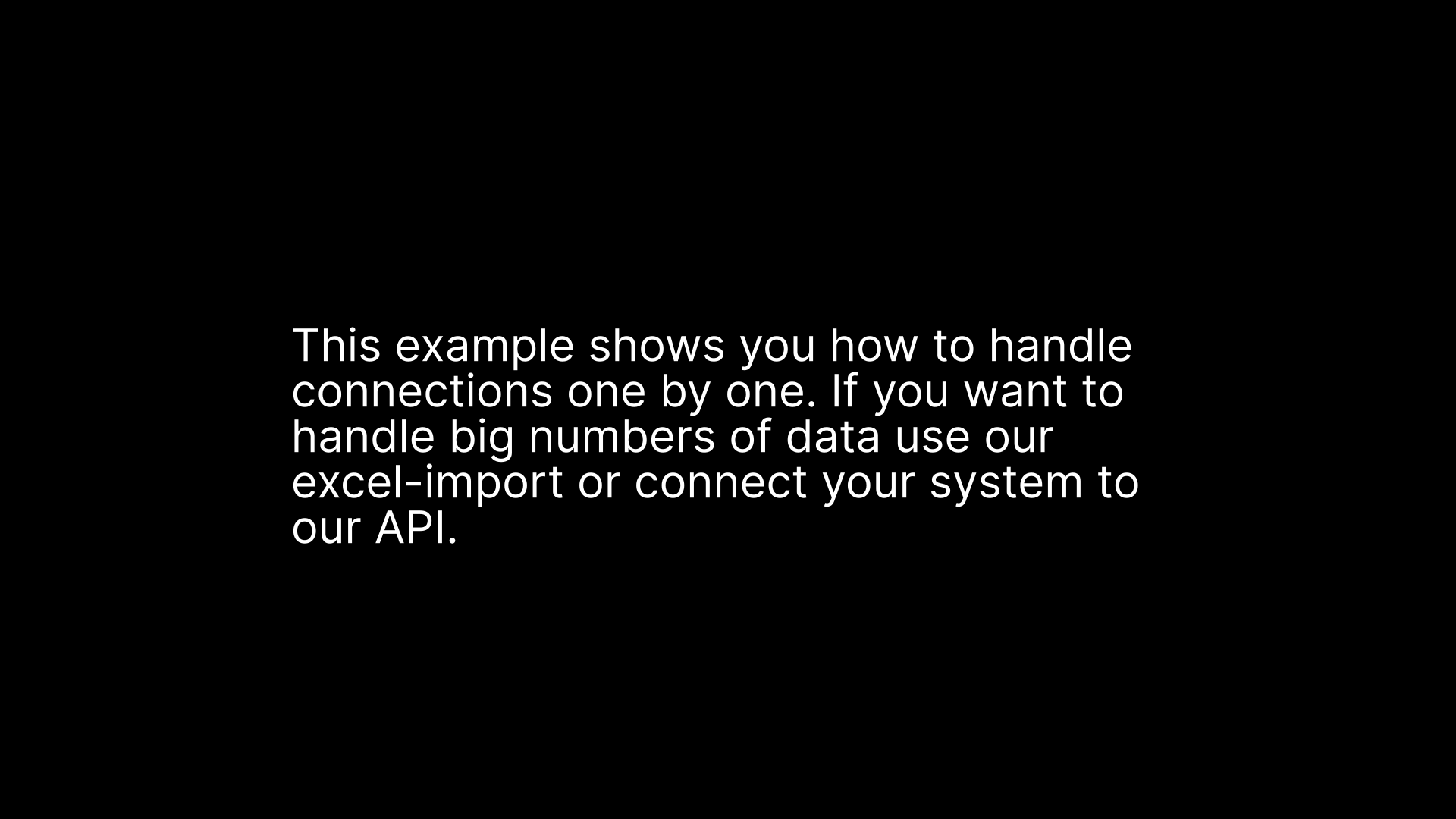
2. This means that you have unhandled received connections from a client.
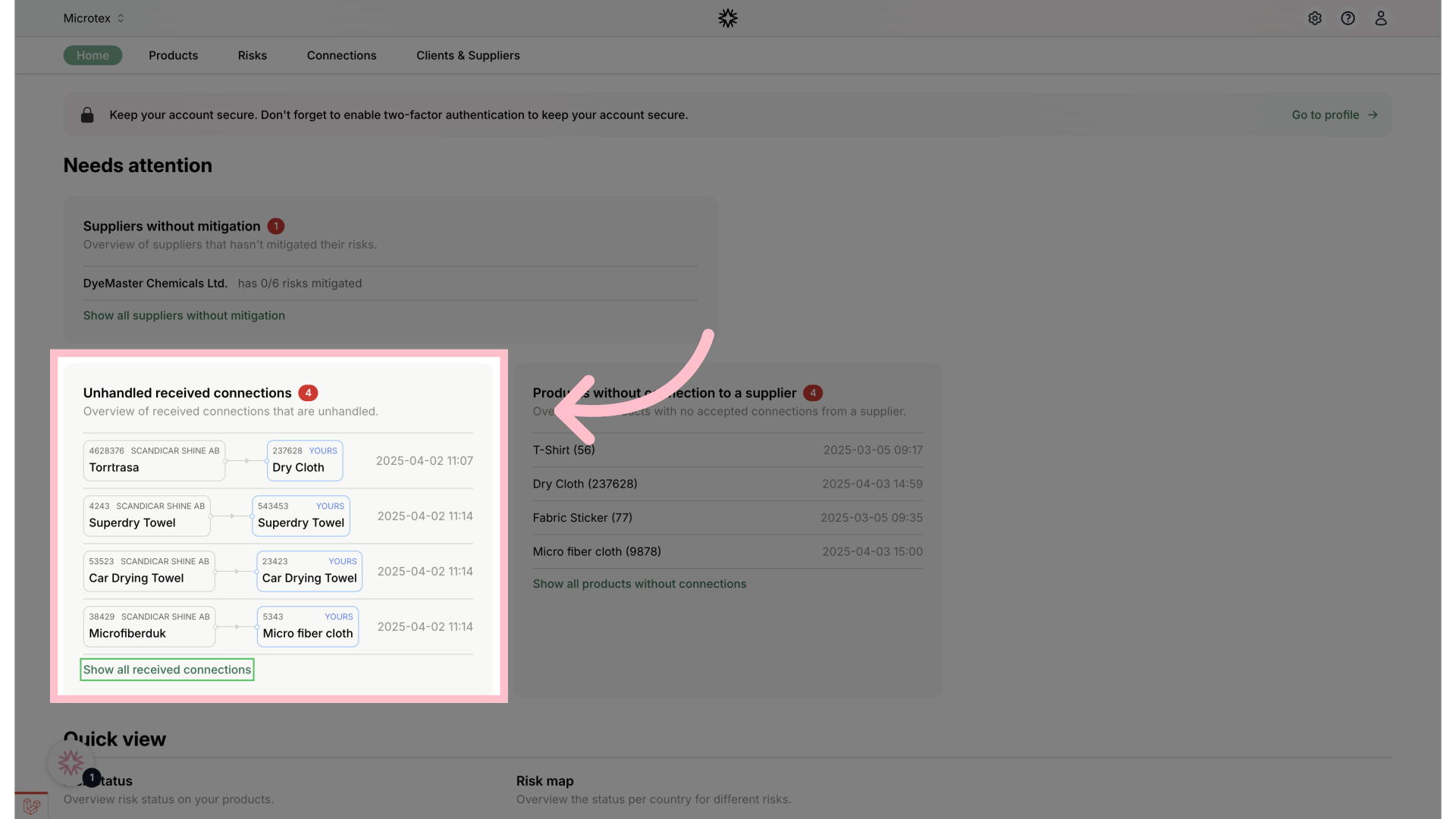
3. Click "Show all received connections"
Access the list of received connections.
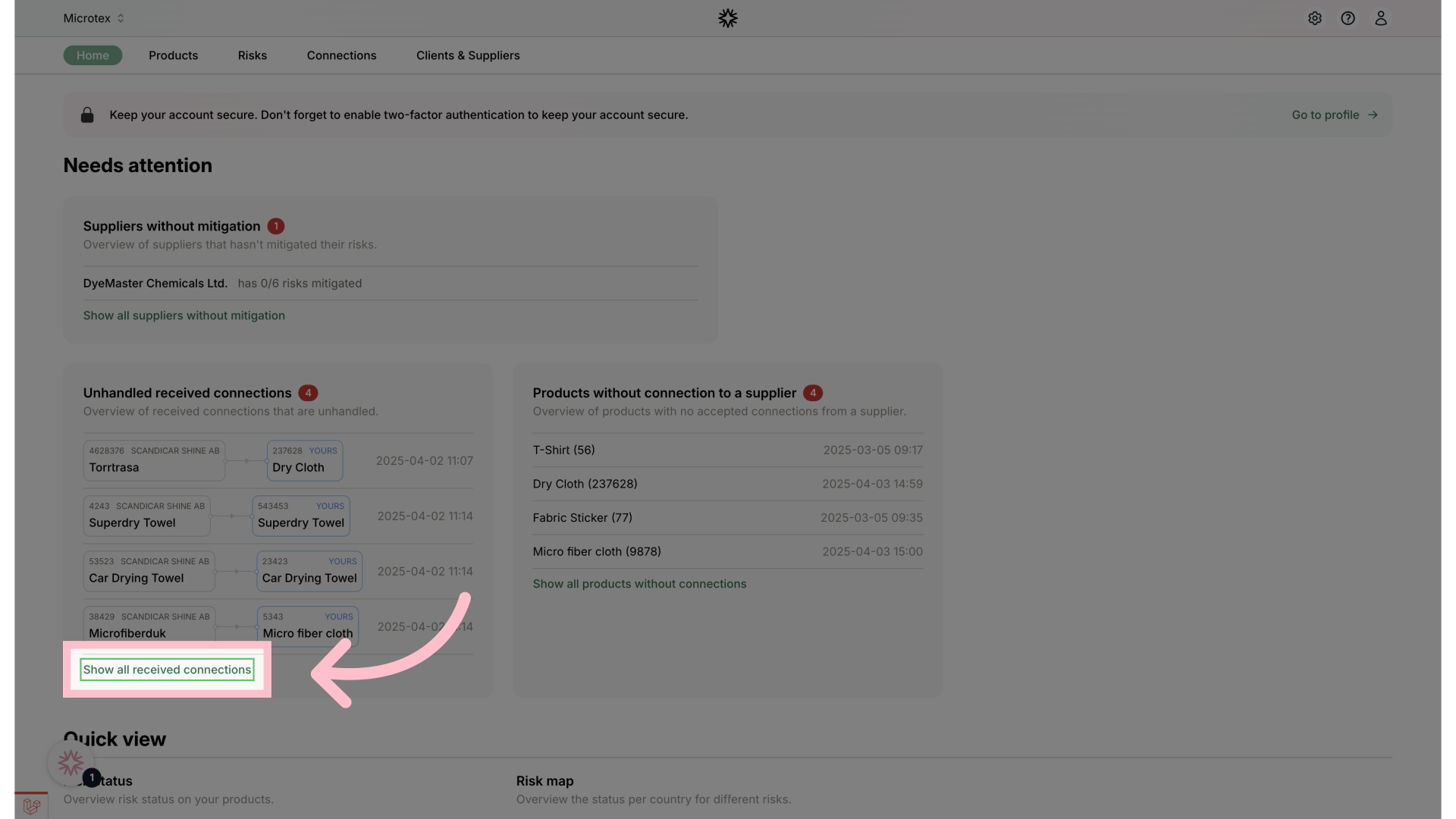
4. When an unhandled connection has status "Received" and no warning it means that the connection was made automatically to a product you already had in the system.
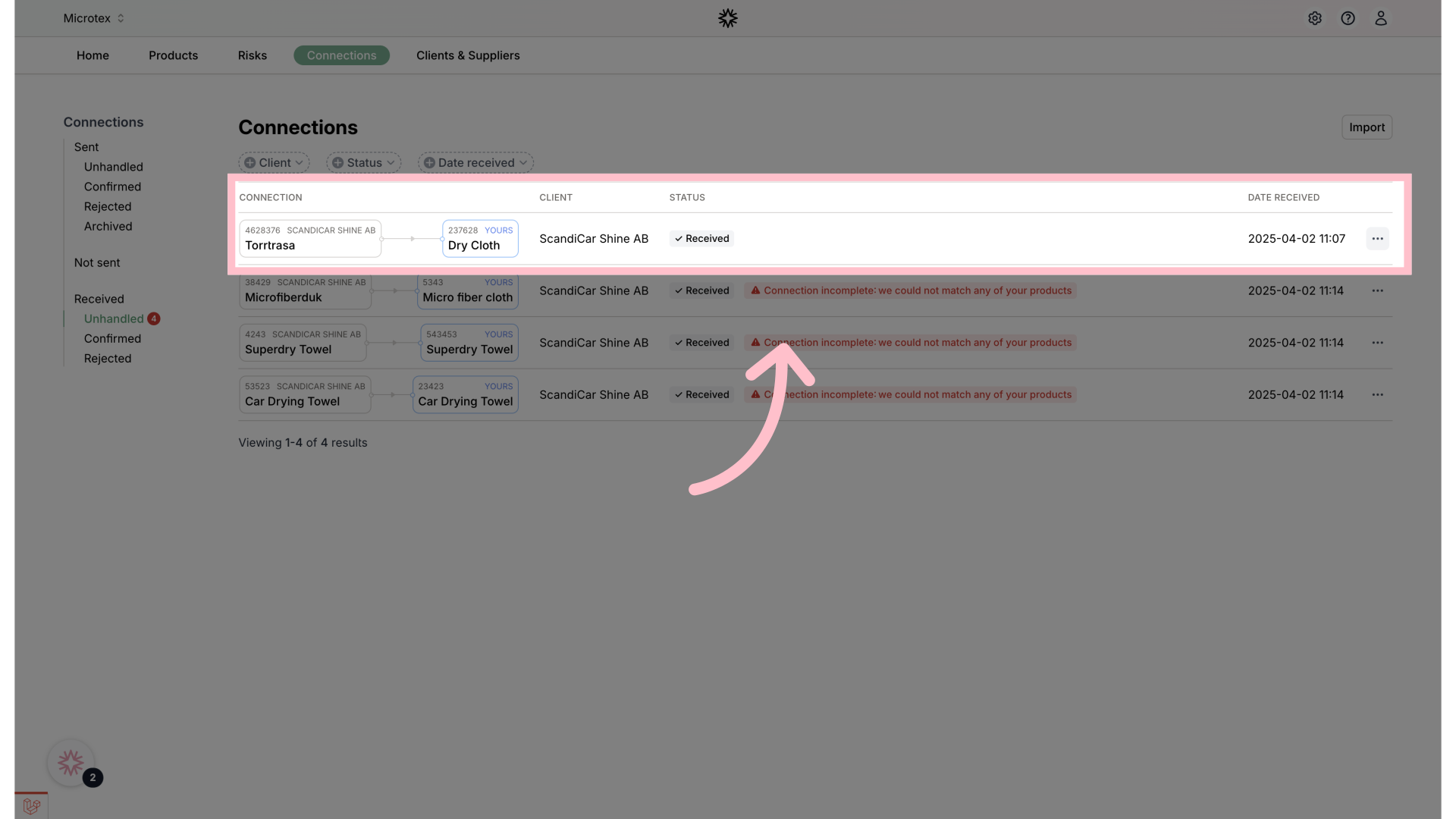
5. Click here
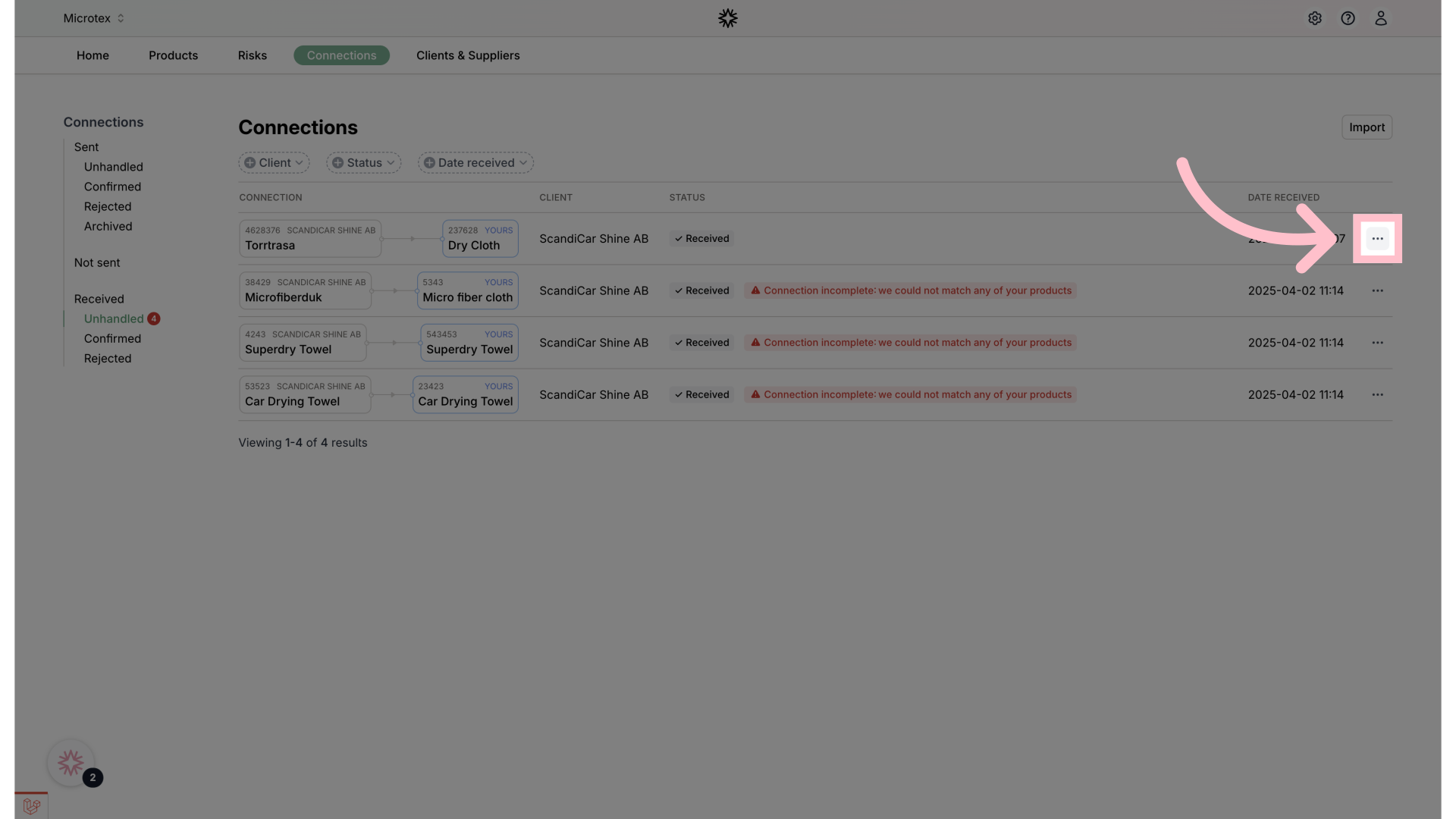
6. Click "Confirm" to confirm the connection.
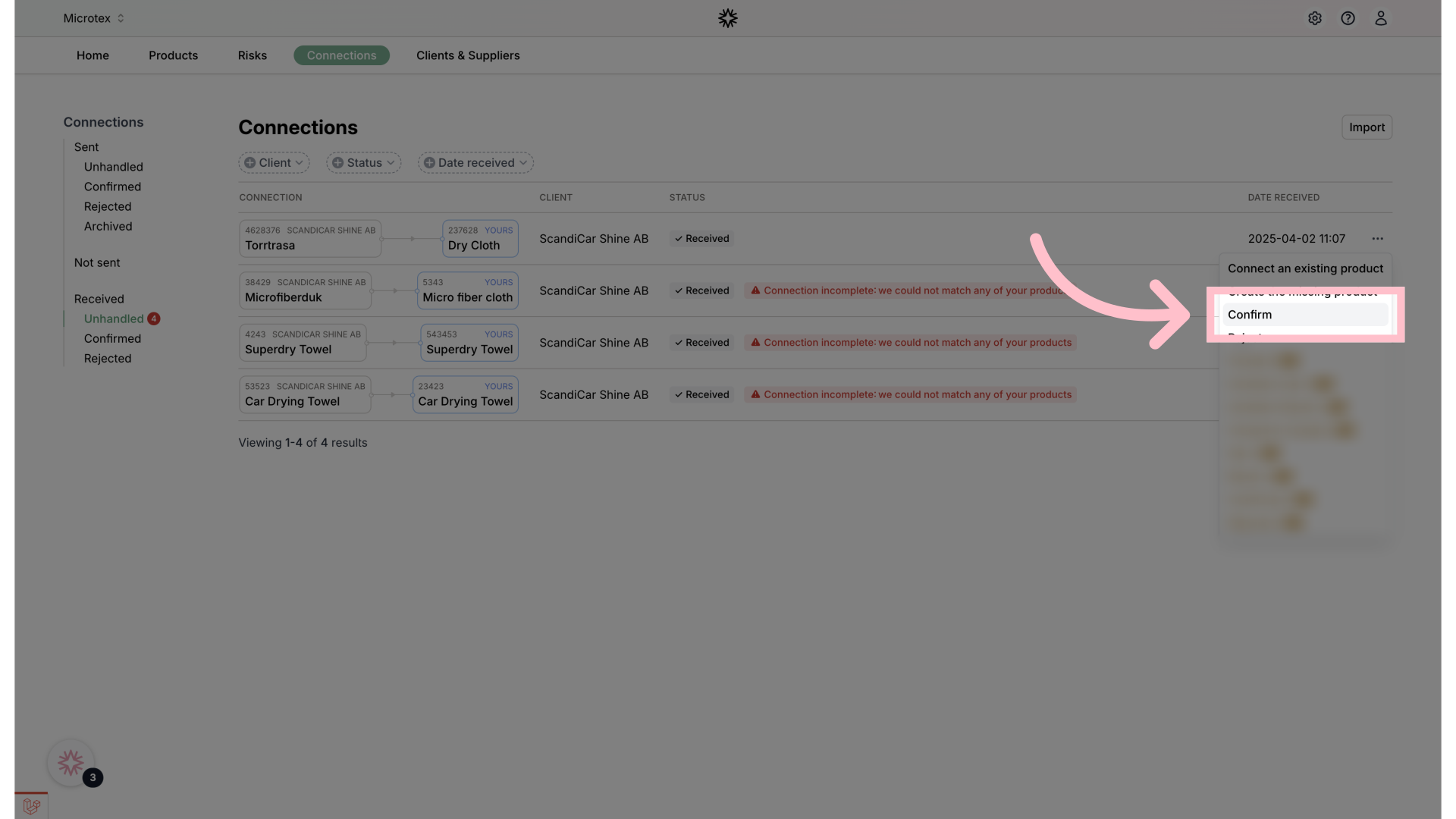
7. When no matching product was automatically found for the received connection it might be that you already have the product but you gave it another product number than suggested.
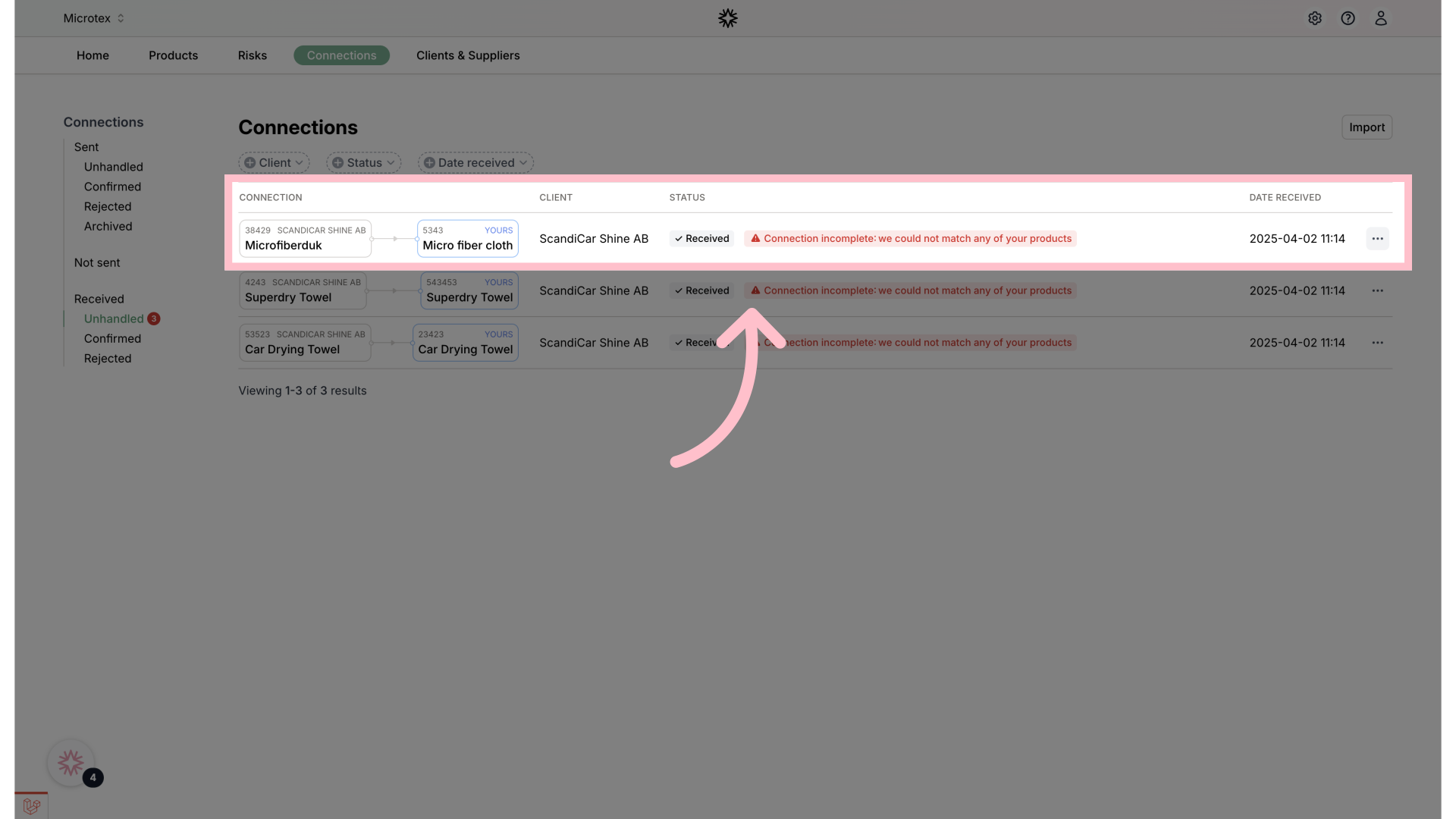
8. Click here
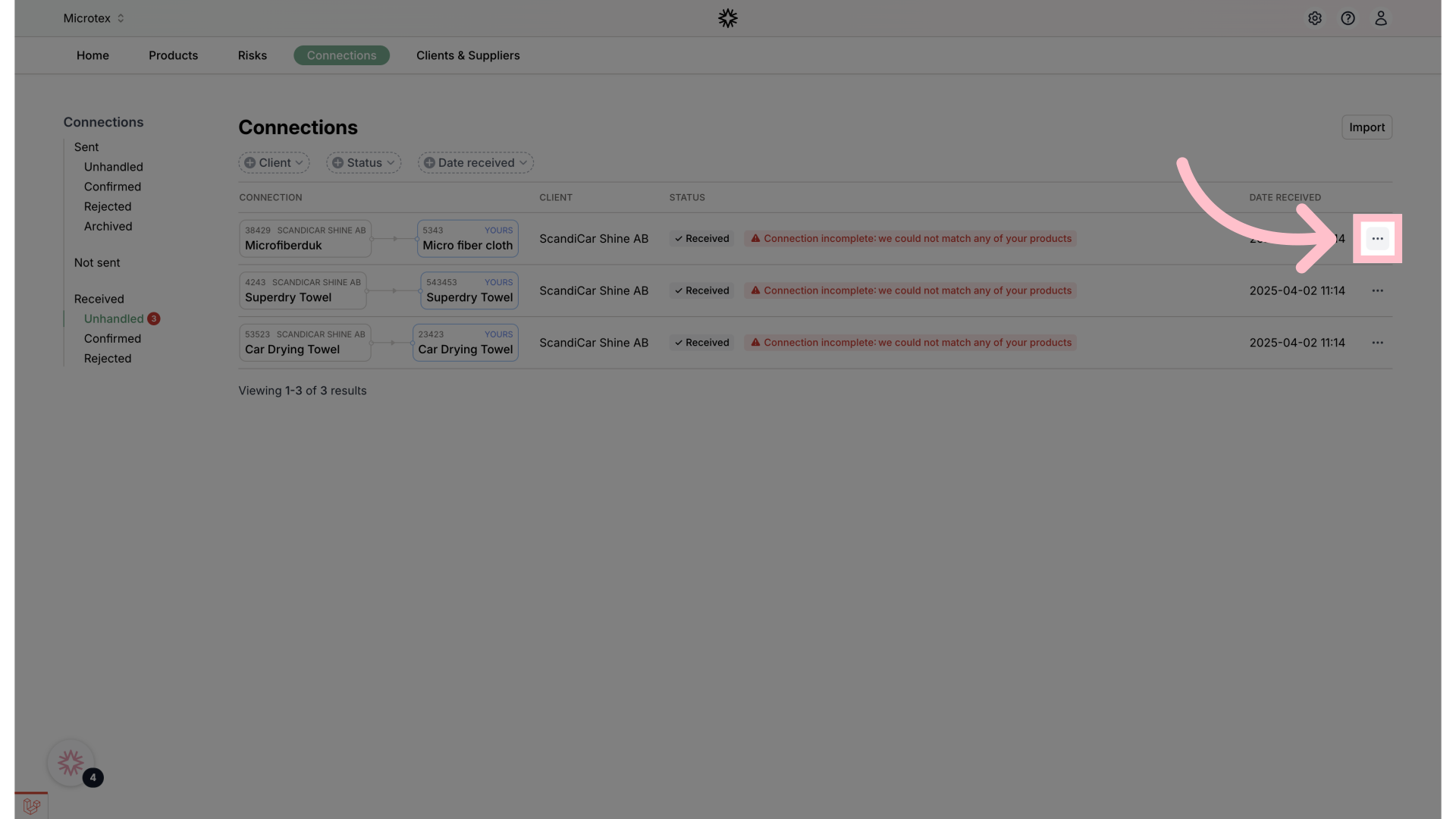
9. Click "Connect an existing product"