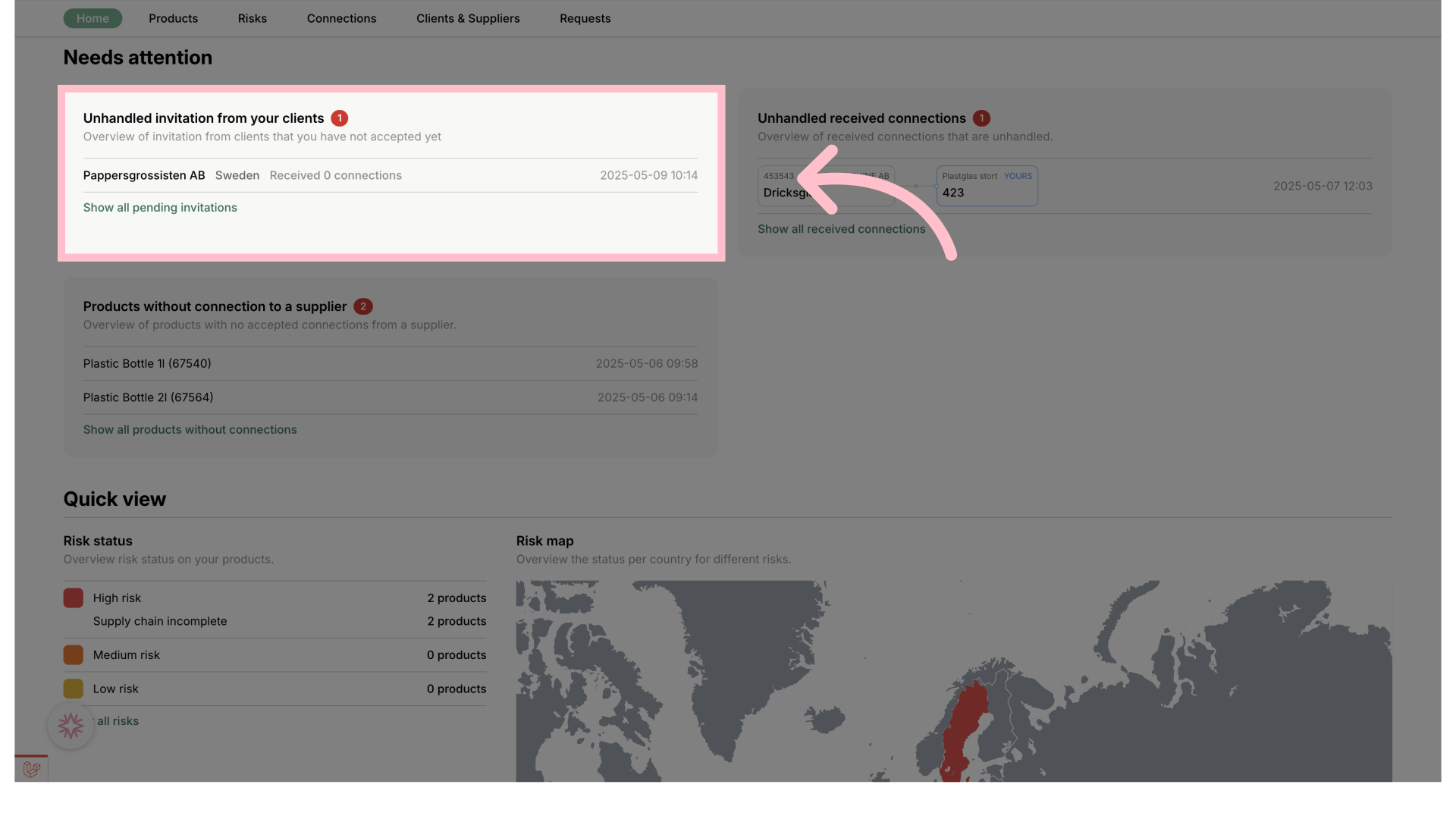
<aside>
When a customer invites you to connect in Mitigater, they’re asking for permission to view your risk management. Simply click Accept to give them access. Only the companies you approve can see your data
</aside>
How to accept an invitation from your client (2).mp4
Navigate to the Home section to access your dashboard.
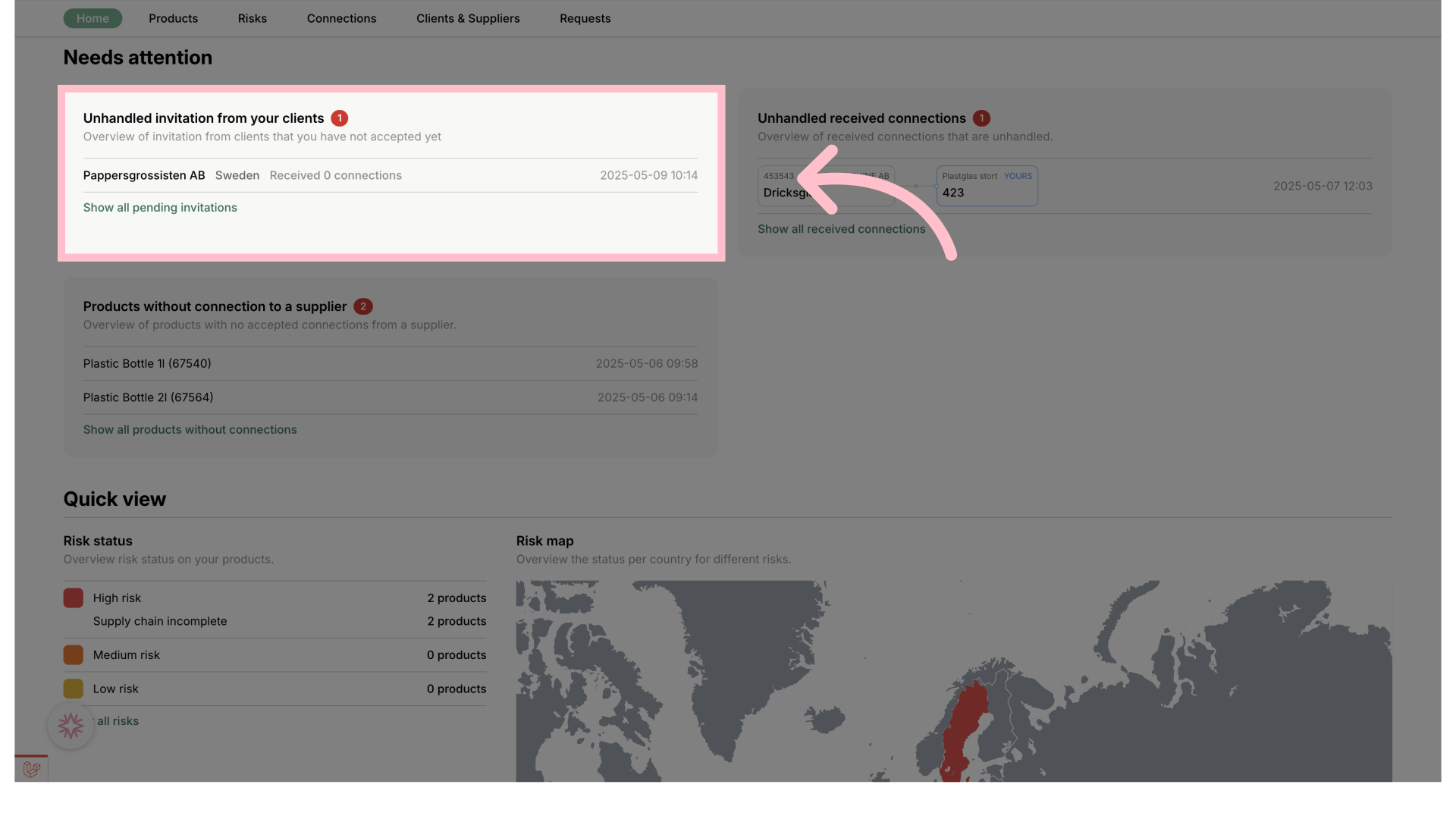
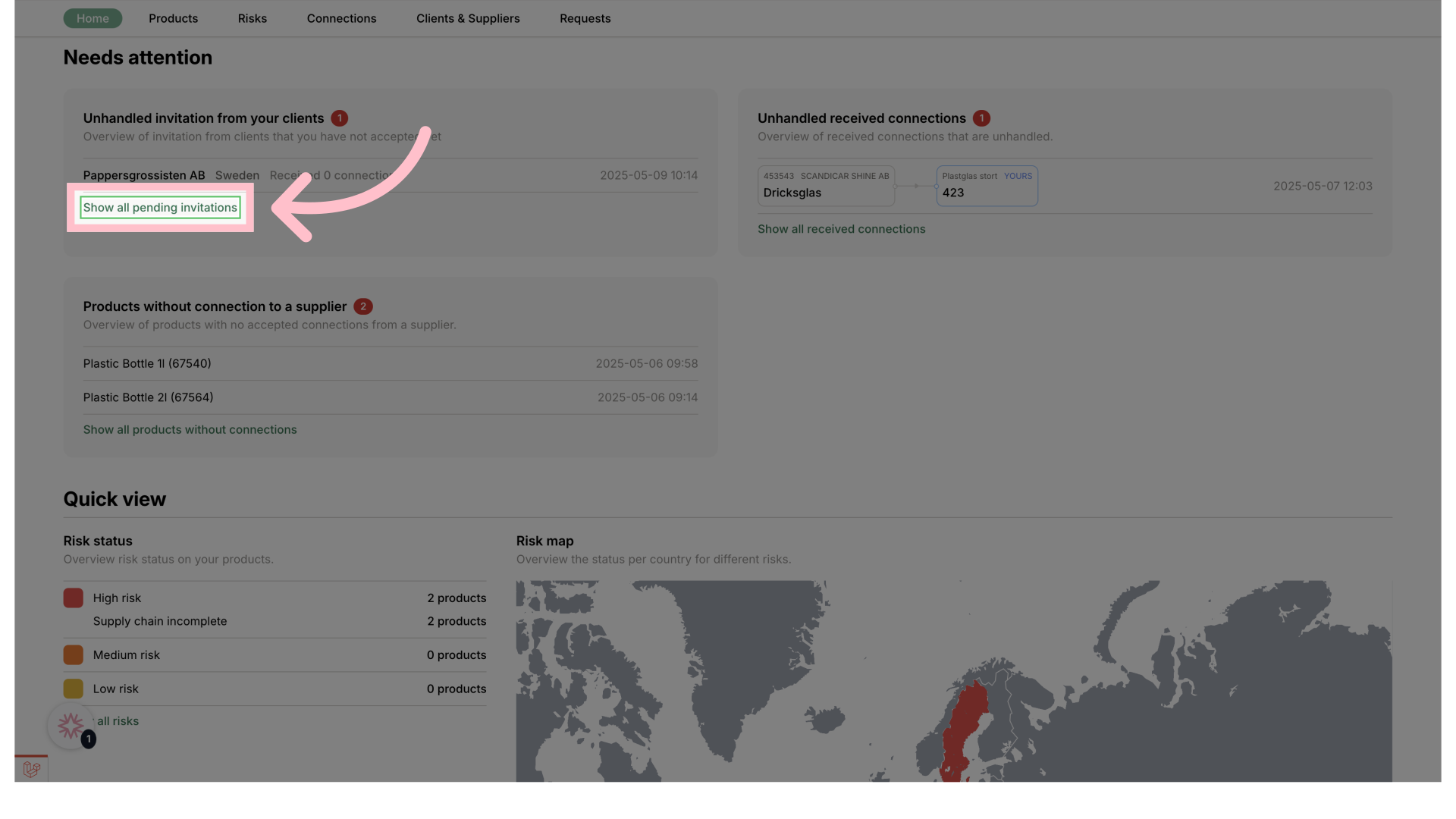
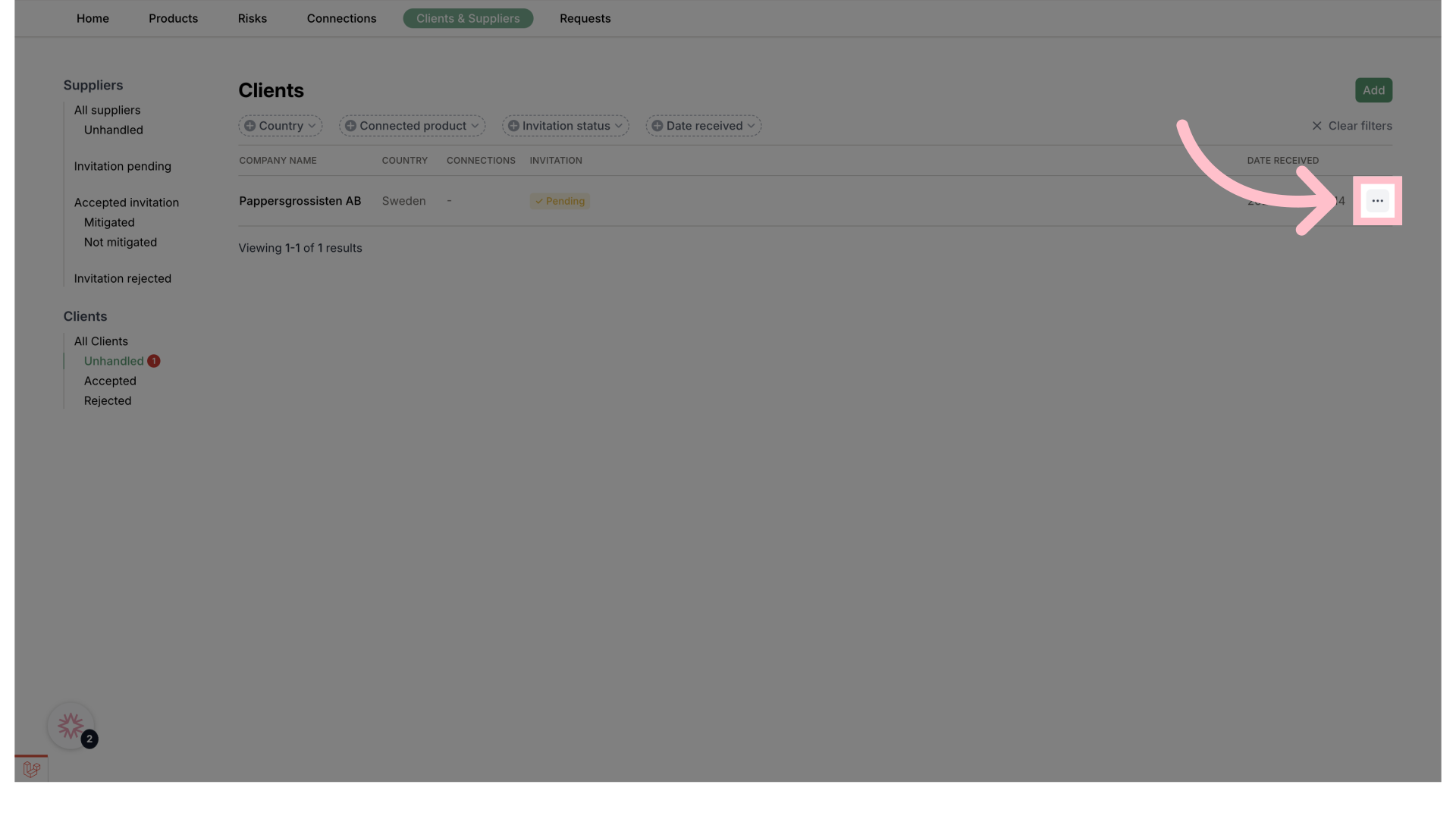
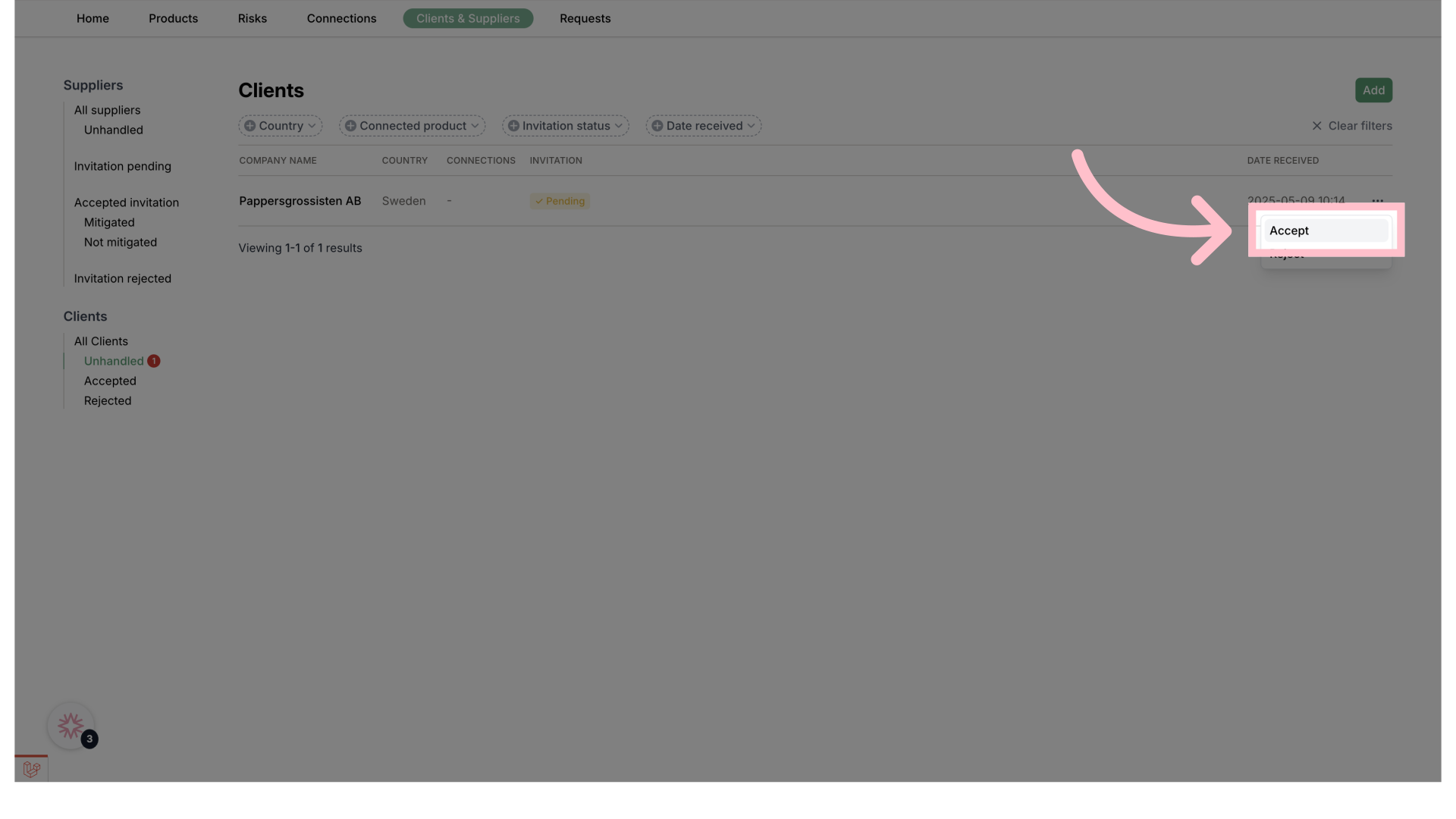
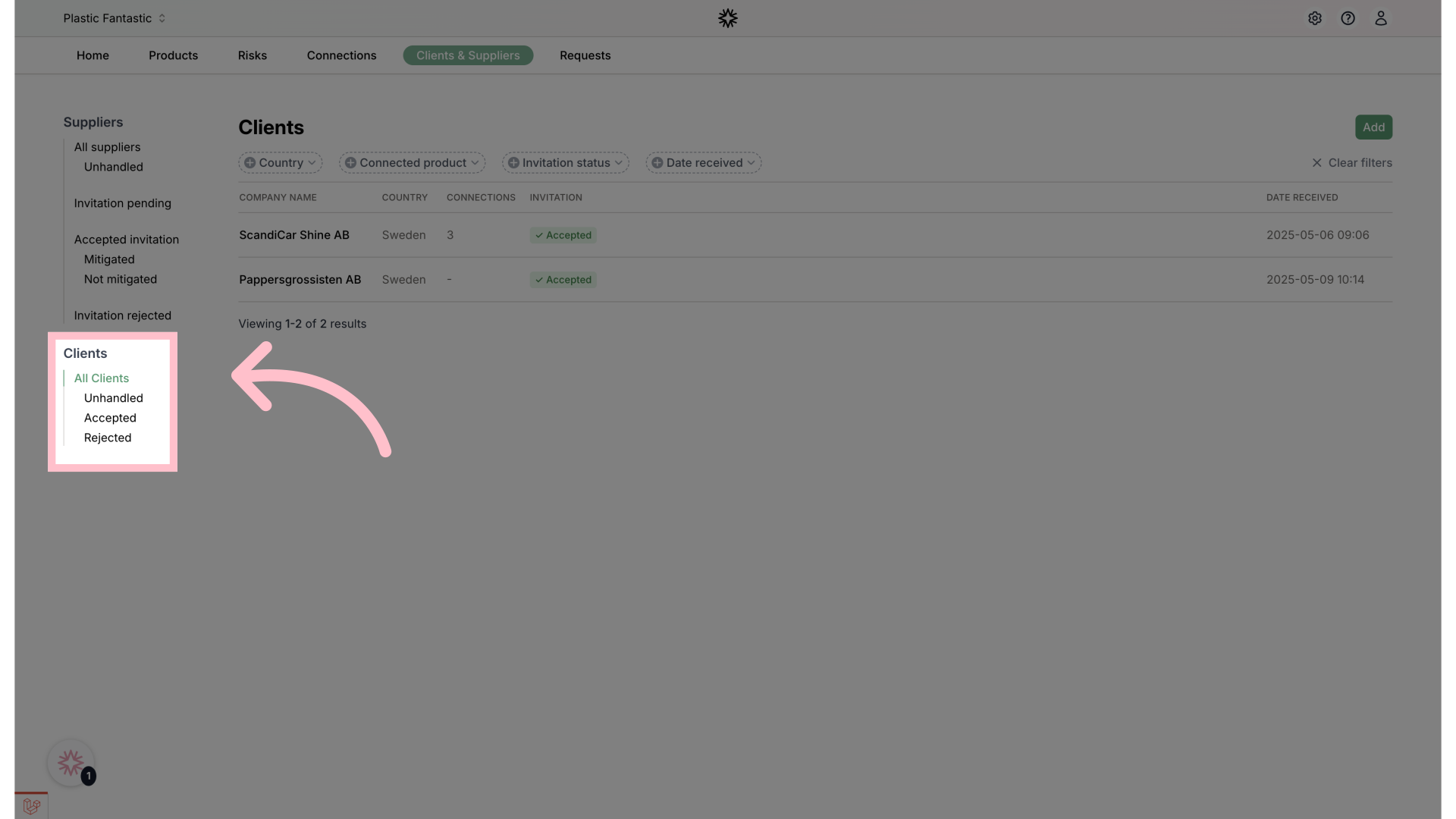
Your client most likely also wants you to connect to some specific products:
Next step - Learn how to handle received connections from your suppliers