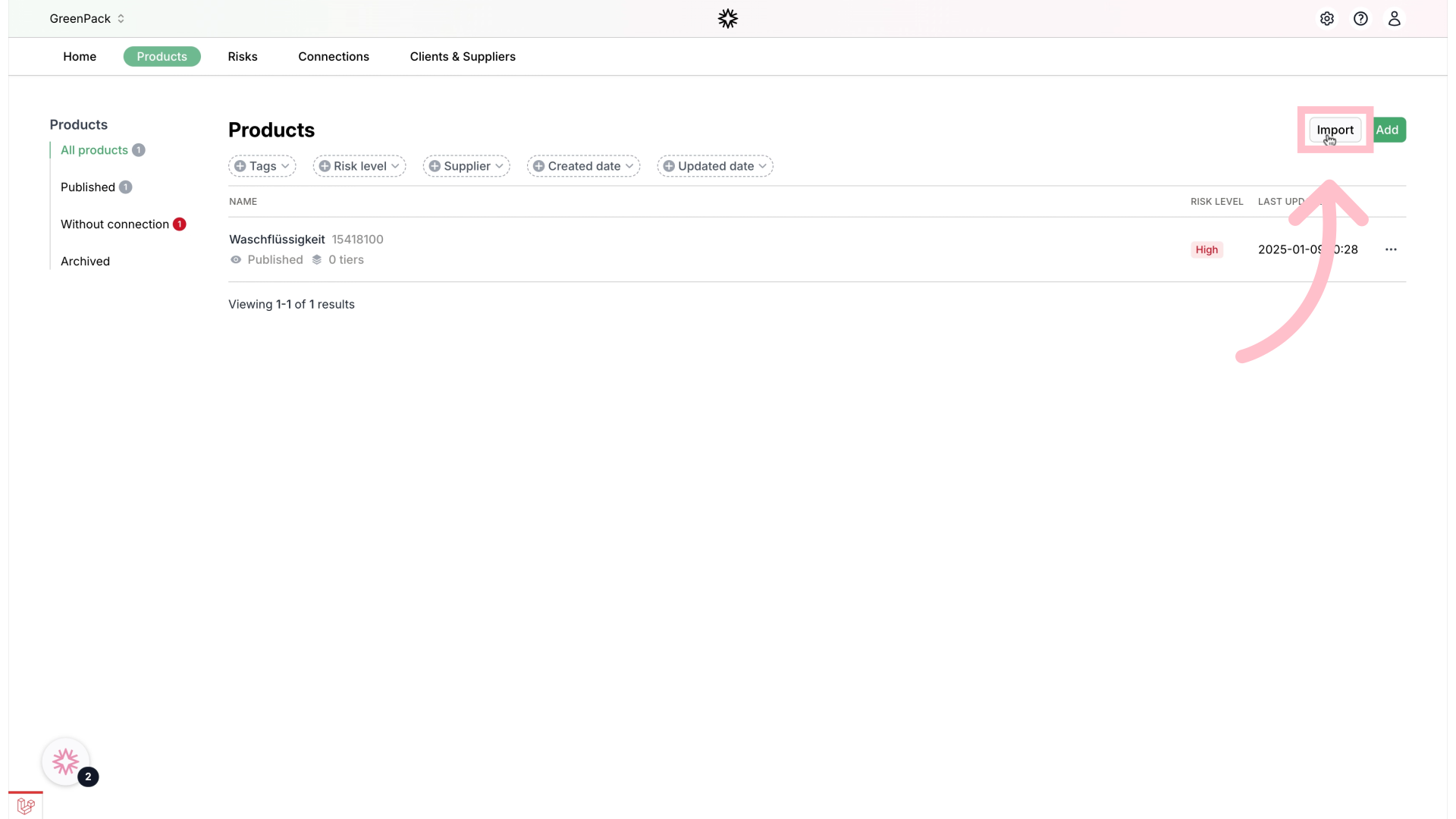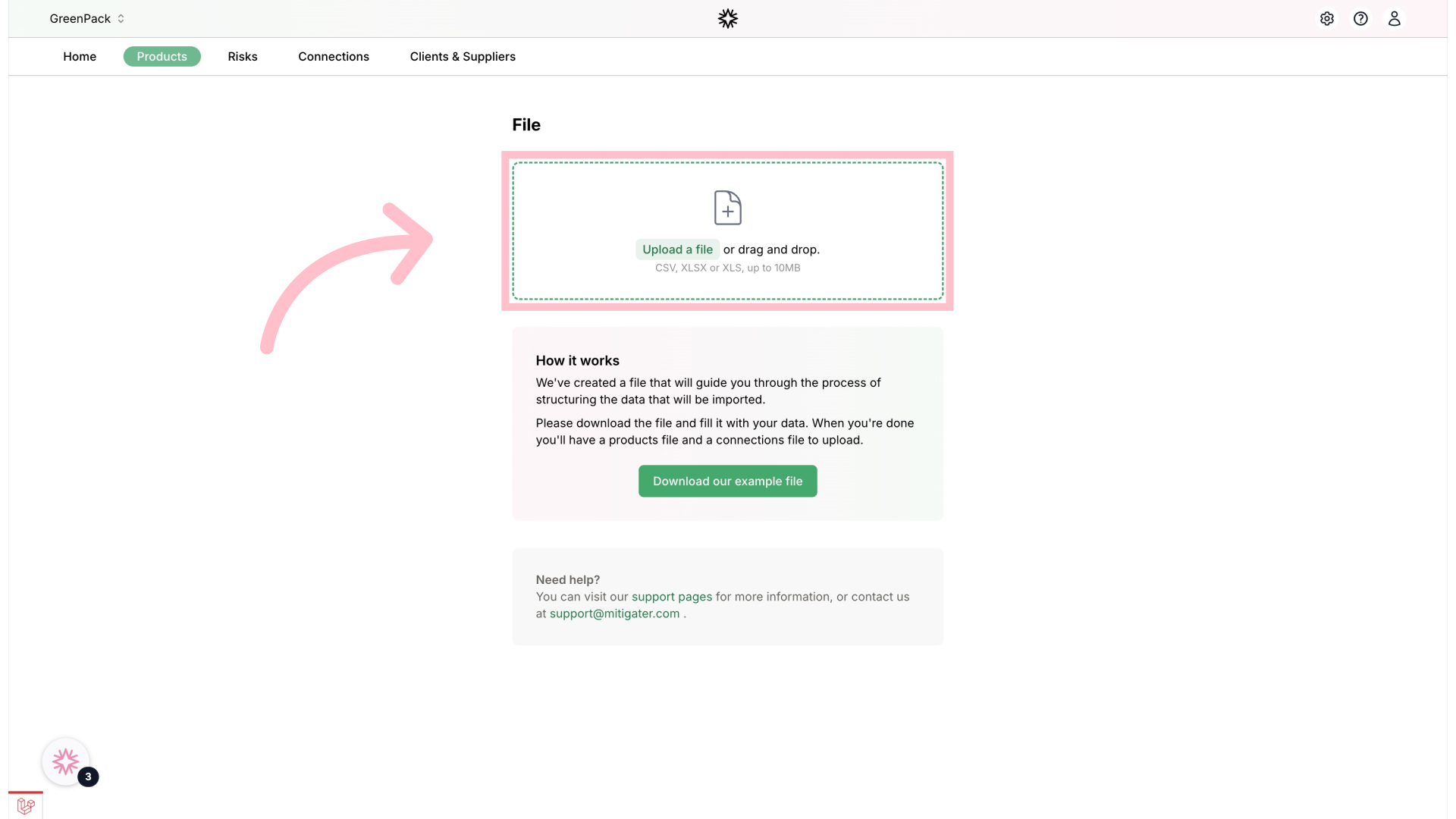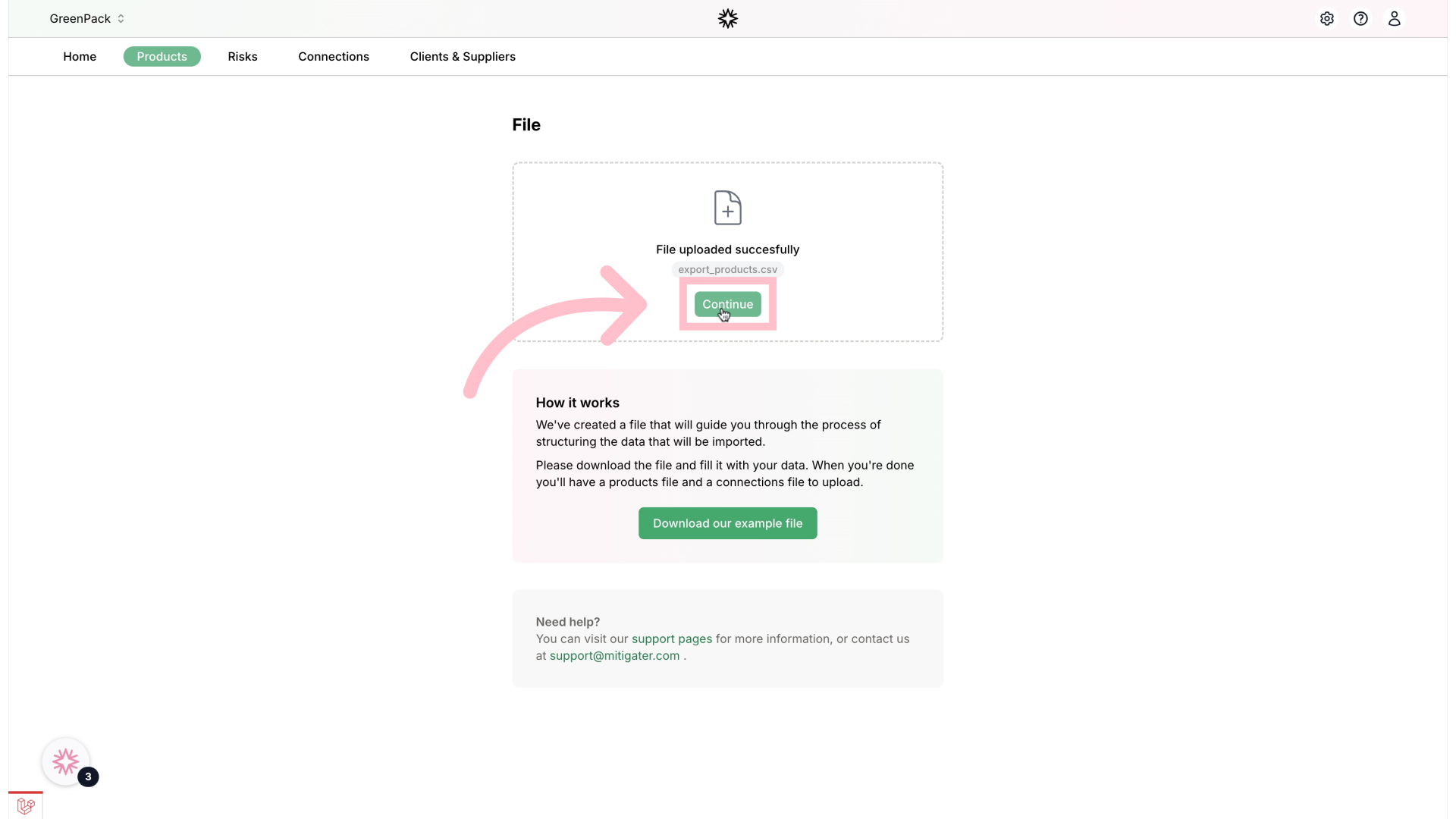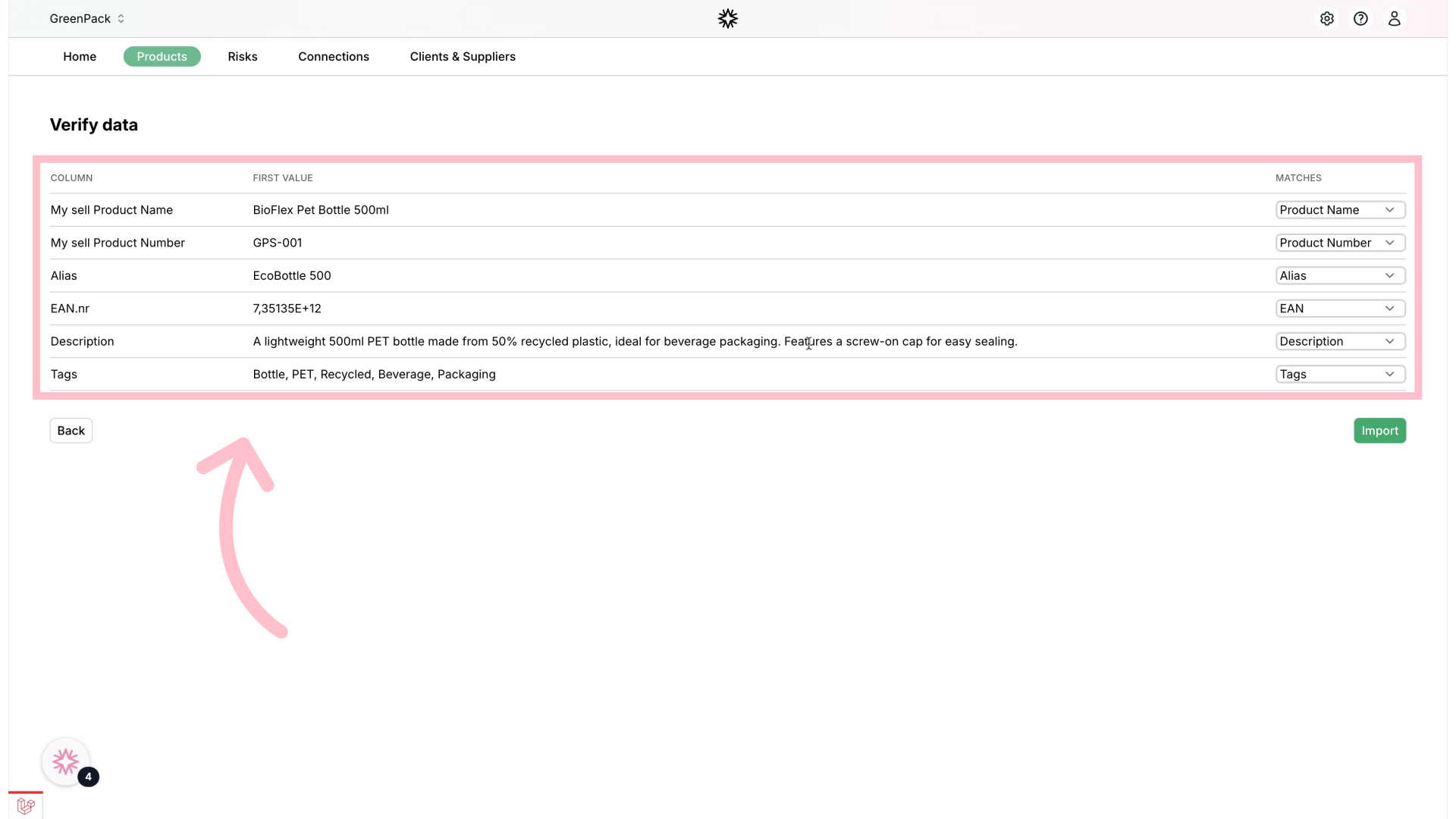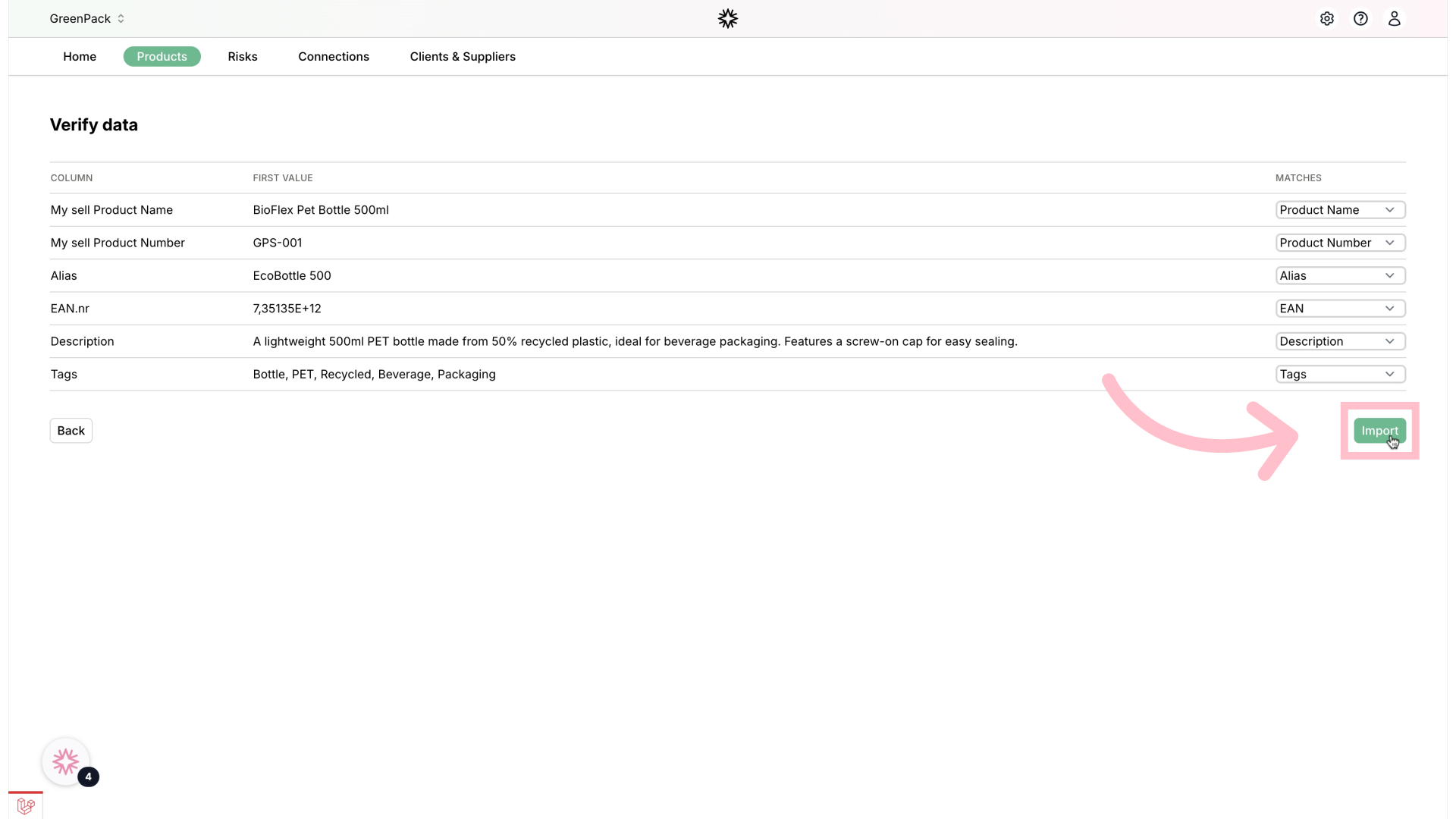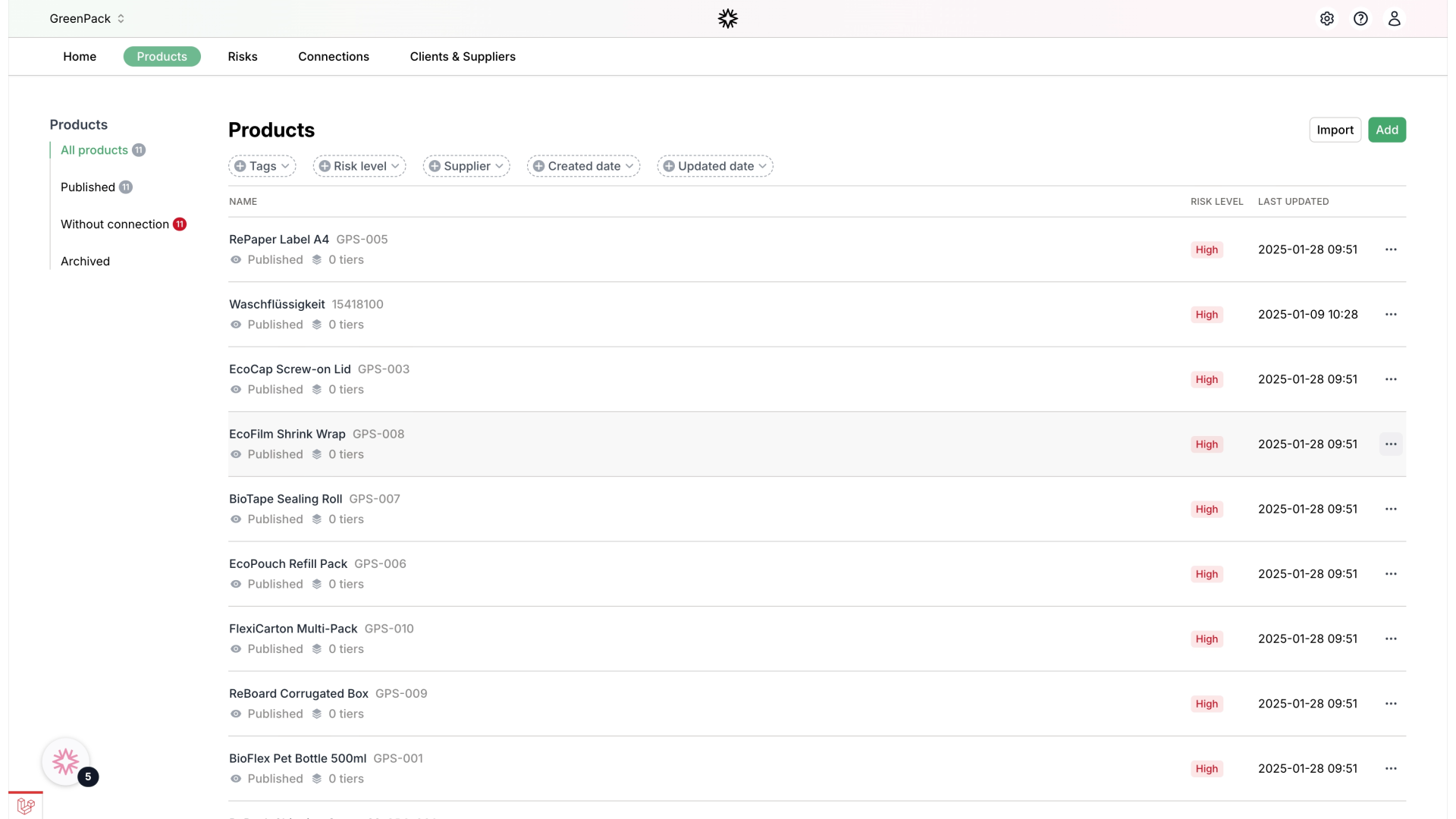This guide provides detailed instructions for importing products into the Mitigater platform using your generated files from the step before.
<aside>
Table of contents
</aside>
How to upload the products file (1).mp4
1. Select the Products Section

2. Click on the Import button
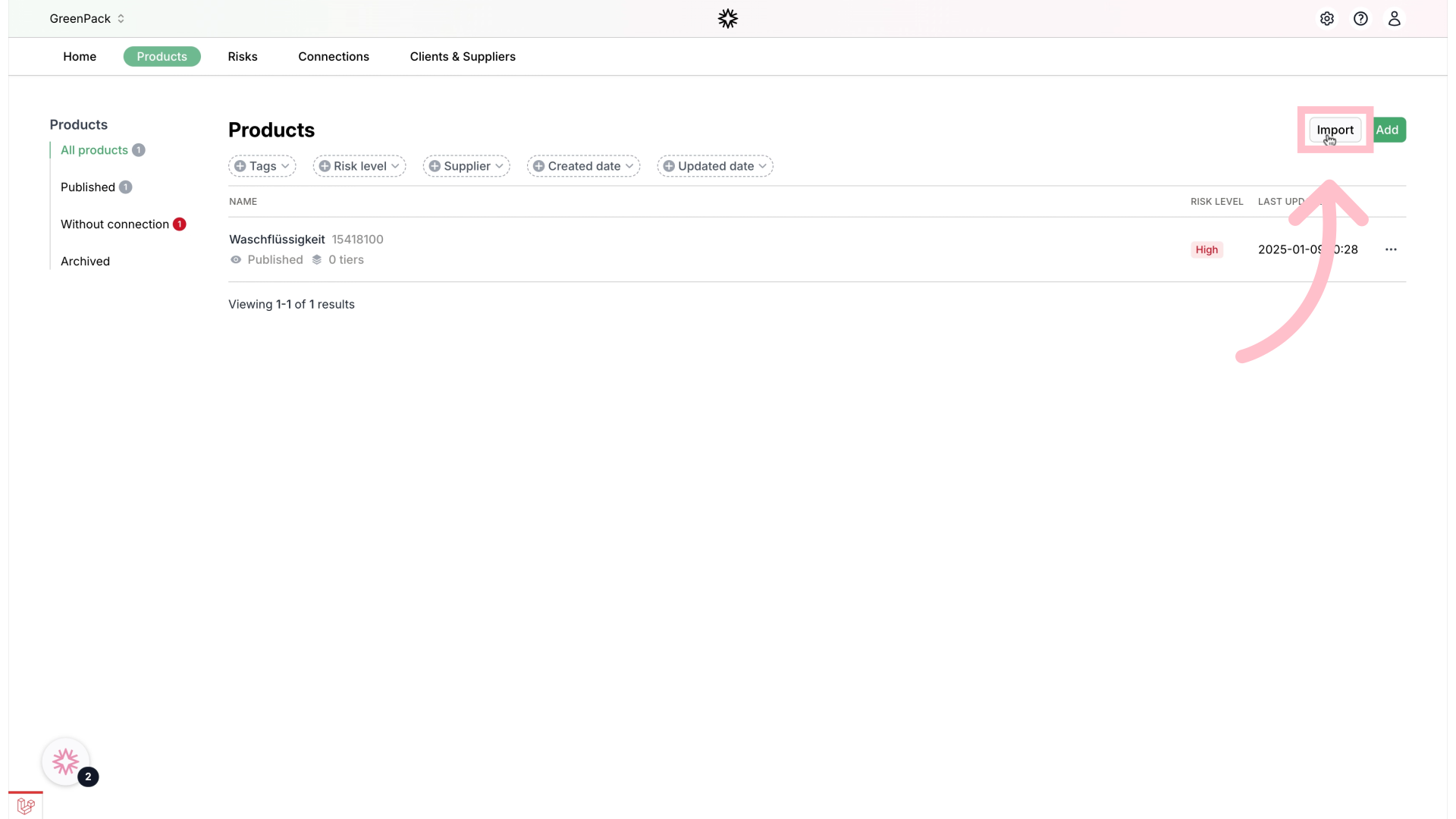
3. Upload or drag and drop your export_products file
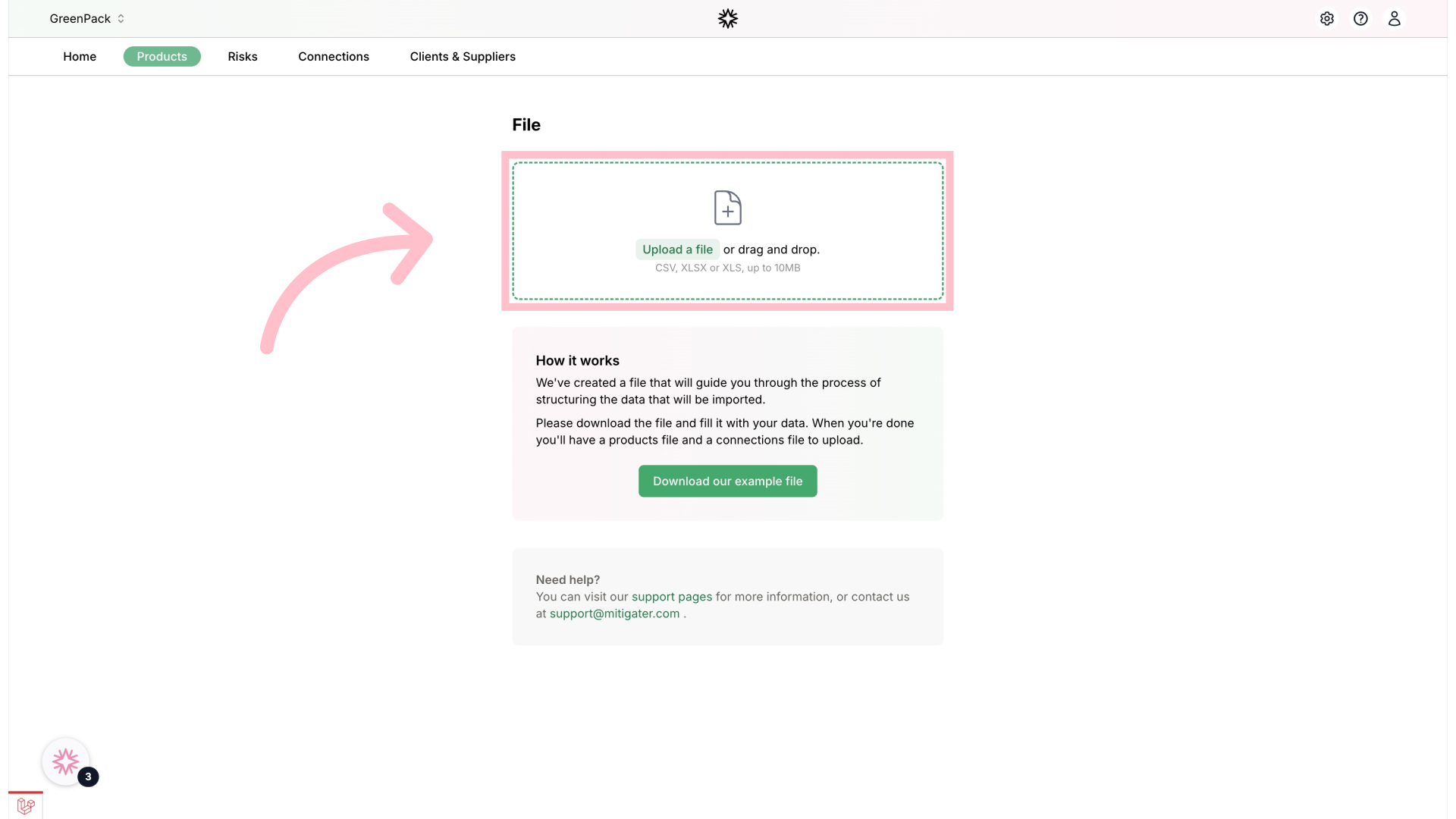
4. Click Continue
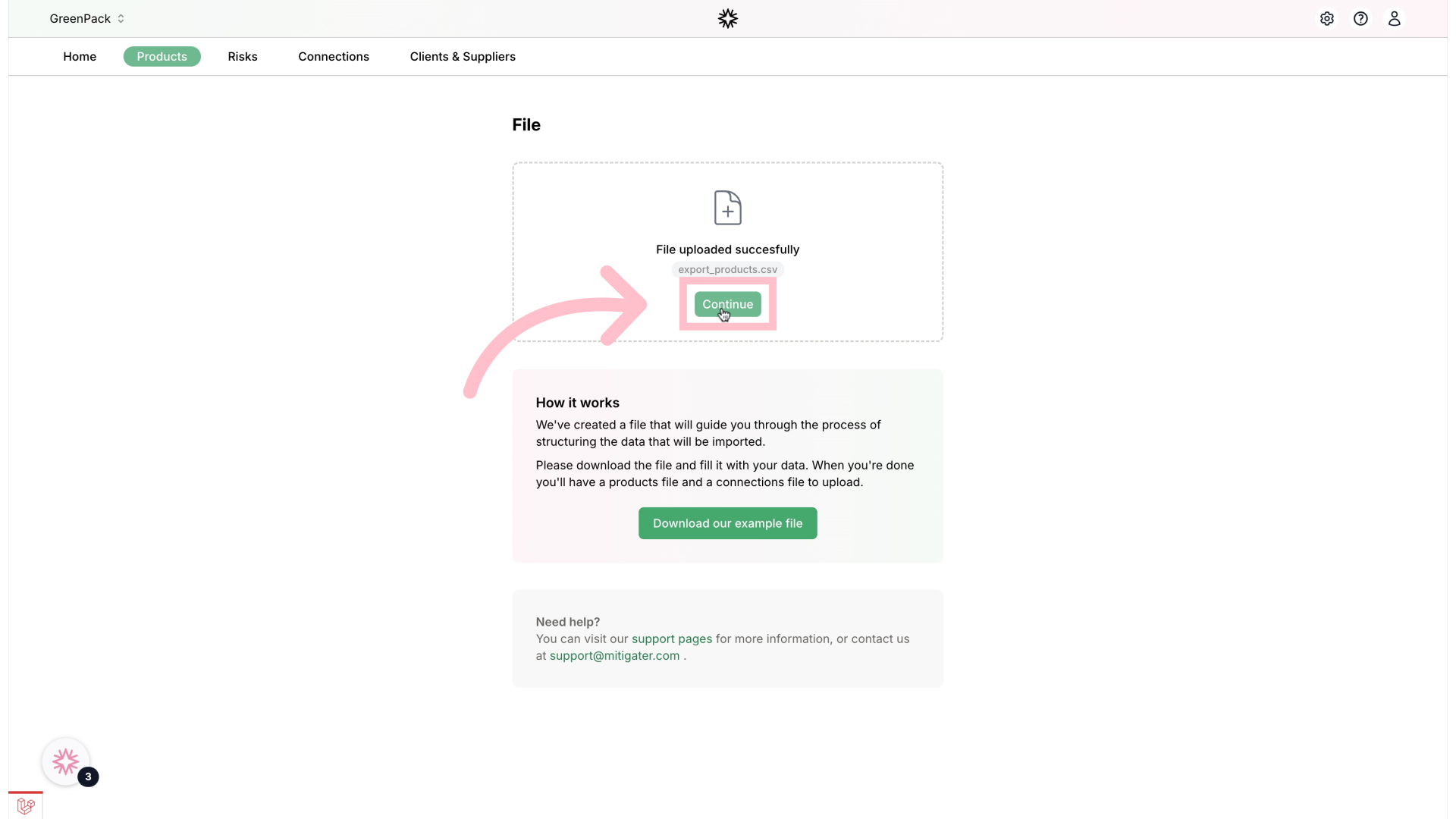
5. Verify that the data for the first product is on the correct column.
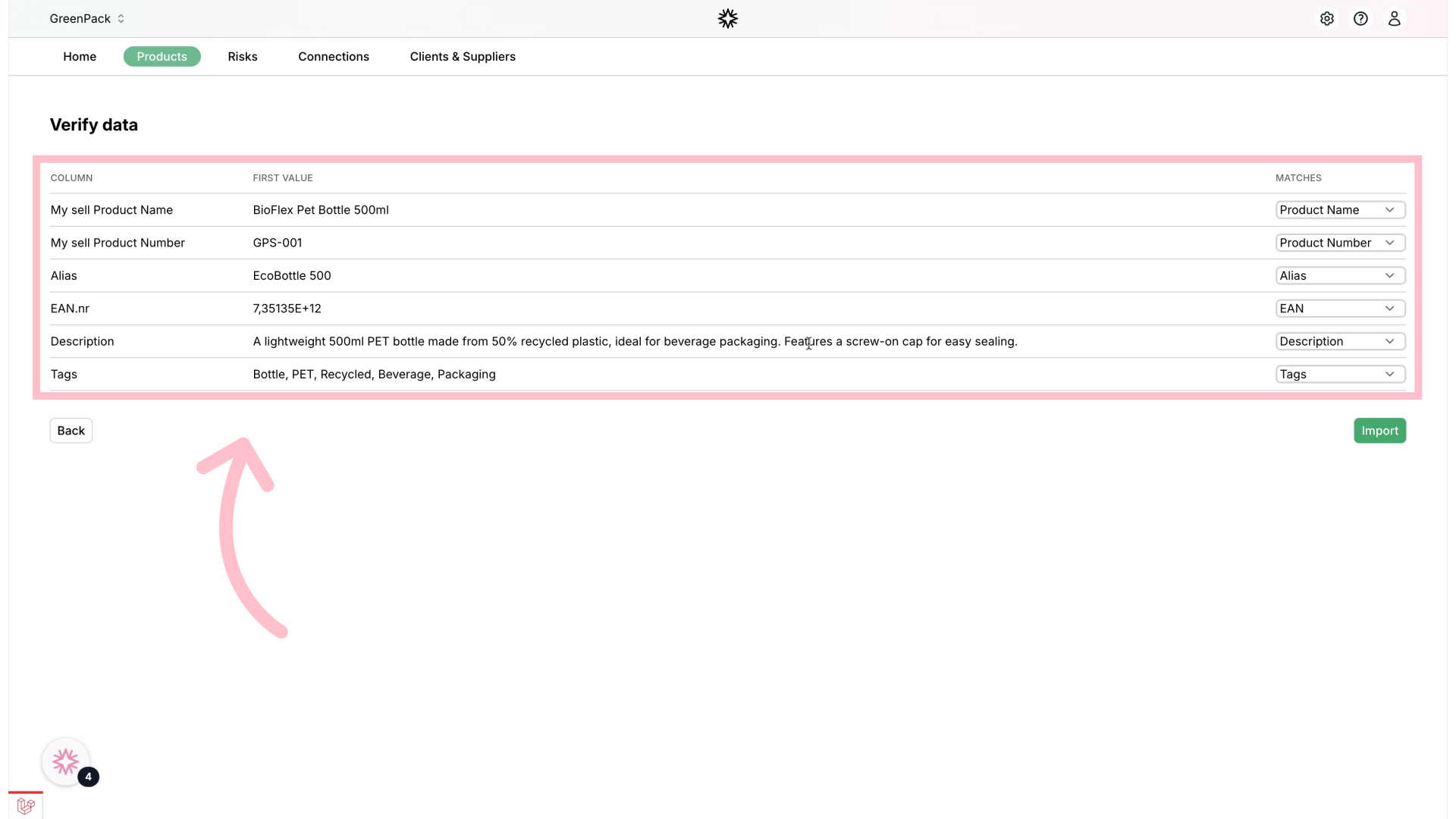
6. Click Import
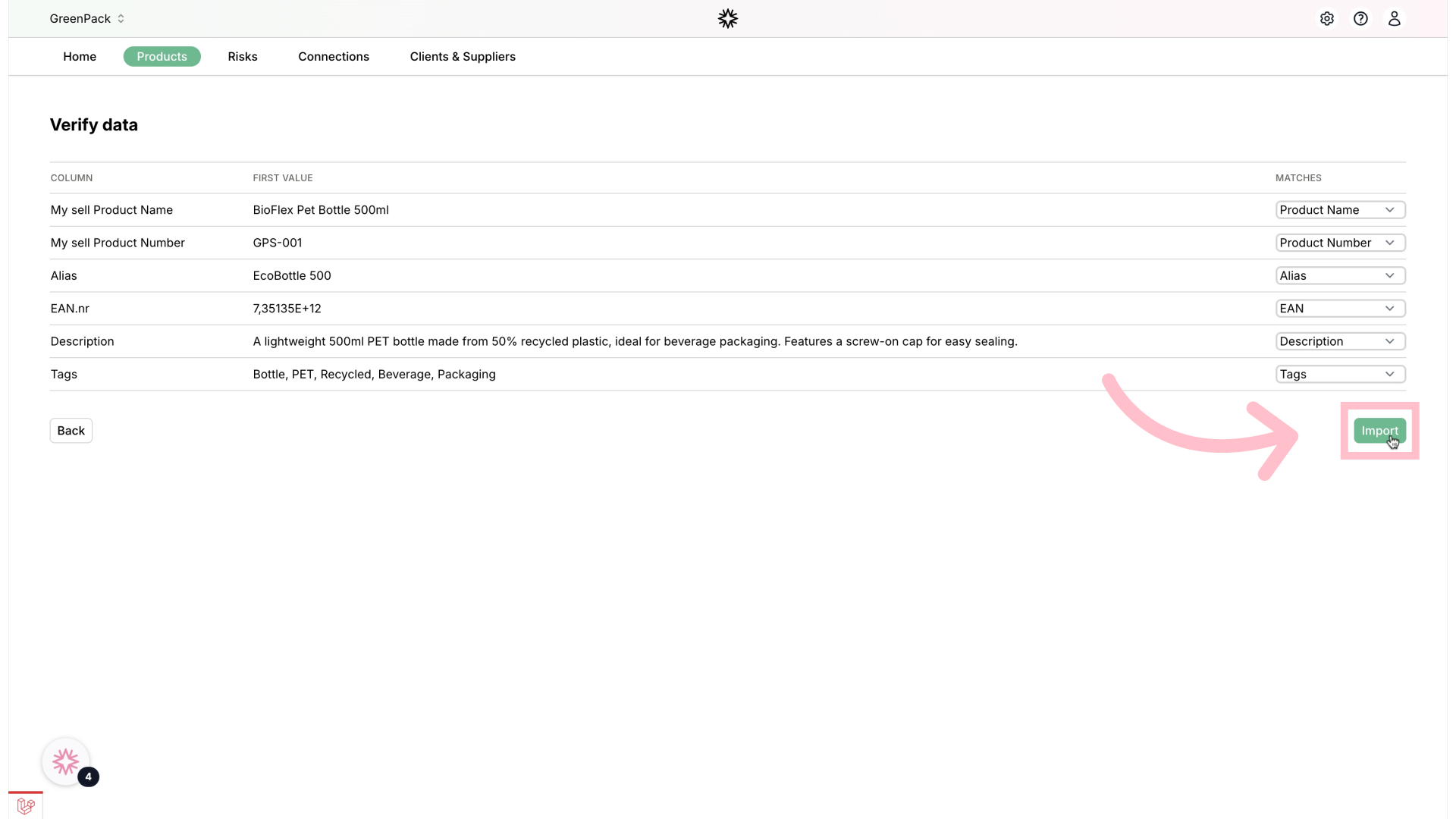
7. Watch your products populate in Mitigater.
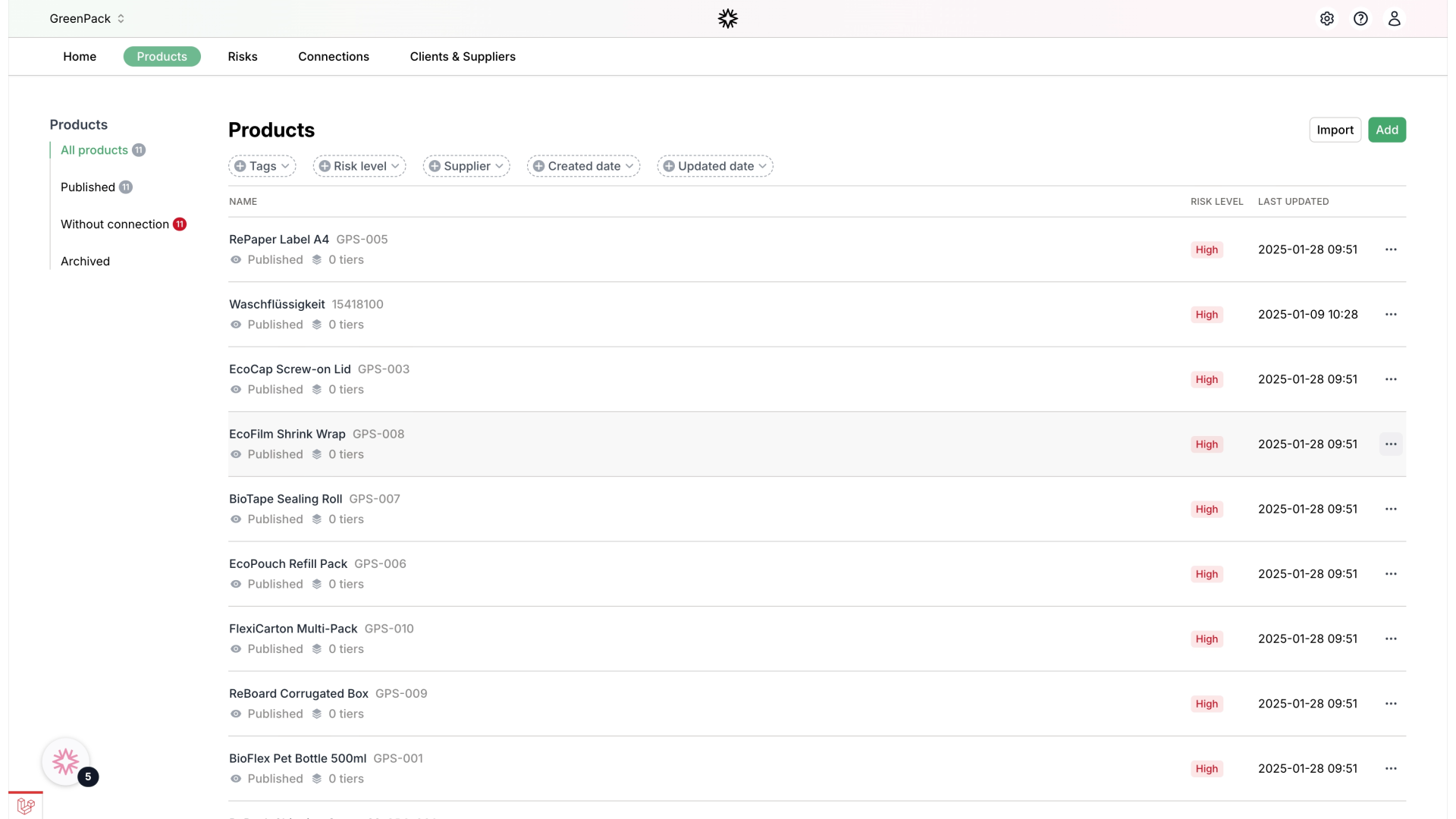
Next step - connect connections